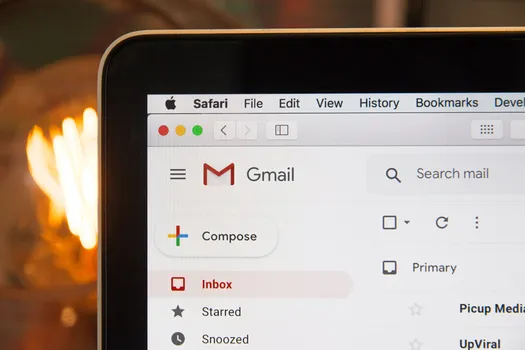The ongoing pandemic has very quickly changed the way we work. Offices have closed, employees are working remotely, and businesses face many challenges. This includes not only having to deal with the sudden short term effects of lockdowns across the globe, but also having to rethink the work environment to adapt to the ‘new normal’.
Many business managers currently need to juggle several things:
- Adjusting to consumer shift in behavior and maintaining customer engagement
- Coordinating employees to help them be as efficient as possible
- Finding solutions that are cost-efficient
Odoo offers apps to help manage your employees remotely so that everyone can coordinate customer engagement. Odoo is an efficient solution for mobilizing your team because the functionalities are well integrated. Instead of having to subscribe separately to different apps (and having to make sure that all data flow smoothly from one app to the other), Odoo lets you delegate tasks to your team, update your sales prospect list, and engage with your customers all in one place.
Here are some apps that can help your team adapt to remote working and at the same time engage efficiently with existing and potential customers who try to reach you.
CRM
Organize your sales representatives remotely through the CRM app. Capture all email inquiries that are sent to a particular email (for example, [email protected]). Each inquiry becomes a lead to which you can then assign a sales representative.
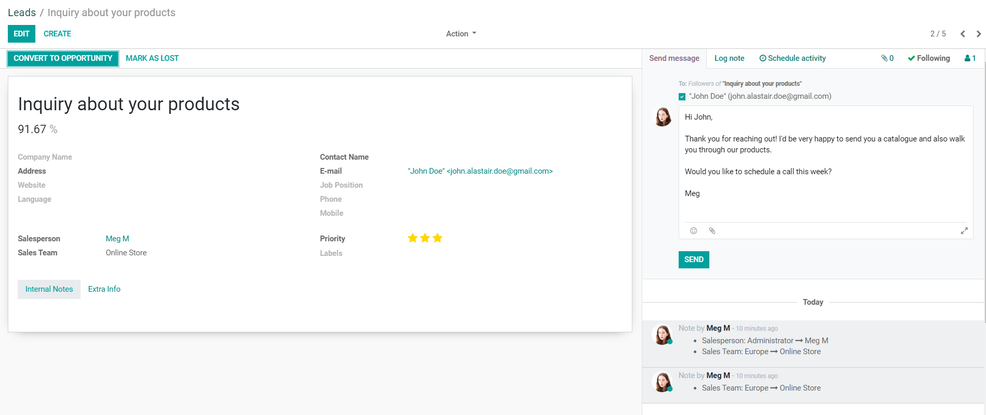
No need to go back and forth from the CRM to your email inbox - your team will be able to respond to customers straight from Odoo!
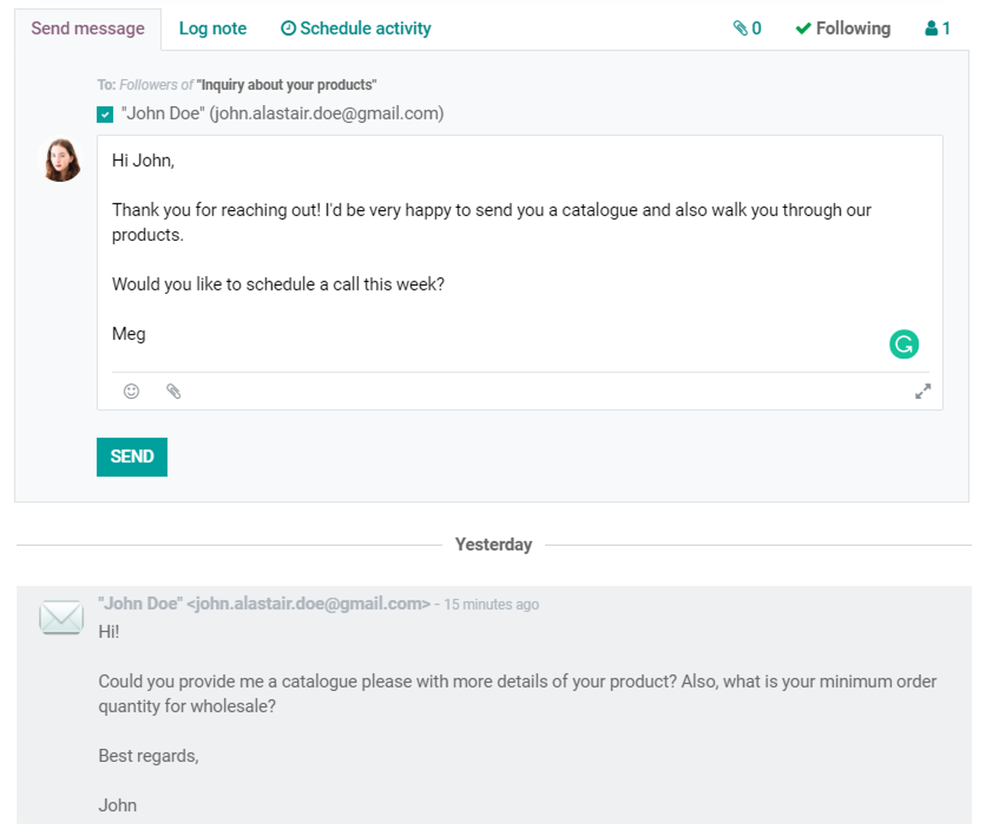
If there are any promising conversations from your list of leads, you can then move these to the sales pipeline (Hint: Click ‘Convert to Opportunity’). On your pipeline, you’ll be able to get an overview of all of the sales opportunities, organized by stage, and each opportunity can be assigned a salesperson to follow through the conversation.
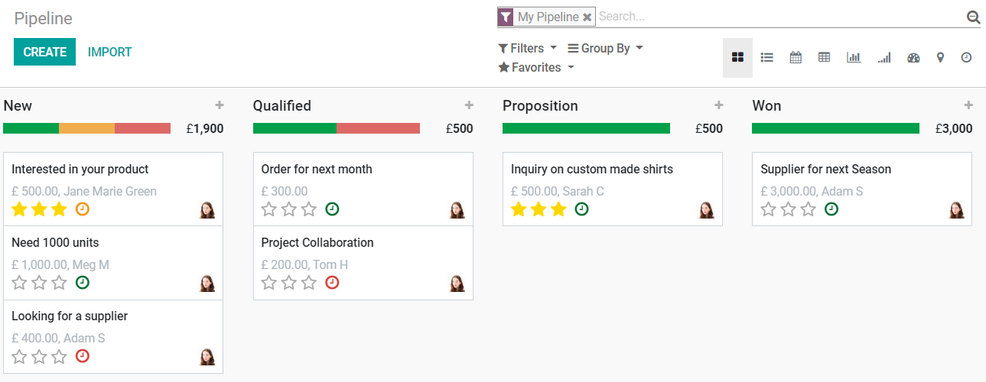
You can schedule tasks, such as email or call, and tasks are colour coded based on deadline:
- Green means there is a task planned
- Orange means there is a task for today
- Red means there is an overdue task
This helps ensure no opportunity is forgotten and that no conversation gets lost or dies down. CRM and Odoo
Learn MoreHelpdesk
Mobilize your customer support team even when they are working from home. Just like the CRM app, the Helpdesk app makes it possible to respond to customer inquiries. Emails that are sent to a particular email address (e.g. [email protected]) are captured, and a help ticket is automatically created. Each ticket can then be assigned to someone on your team.
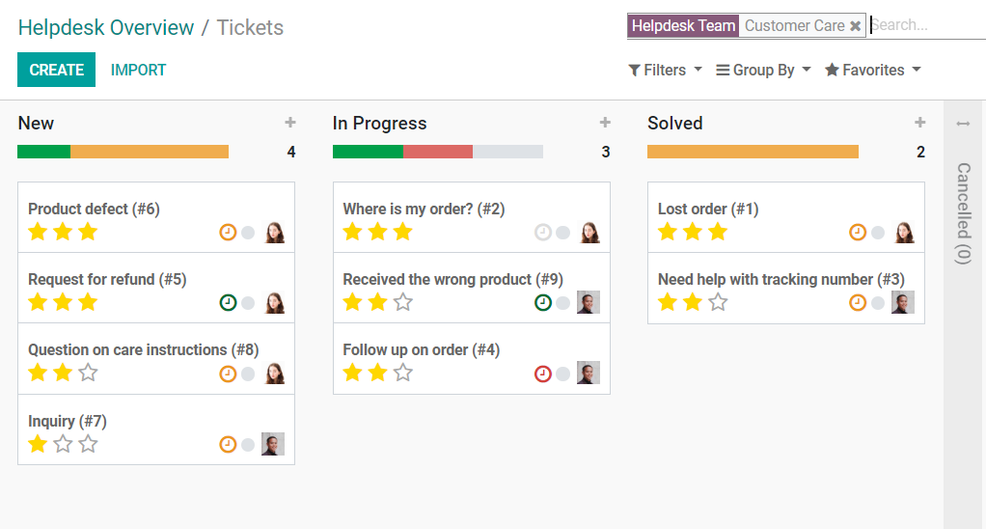
You will also be able to set metrics for you and your team. On Service Level Agreements, you can define how long it should take to respond to a ticket based on type and urgency.
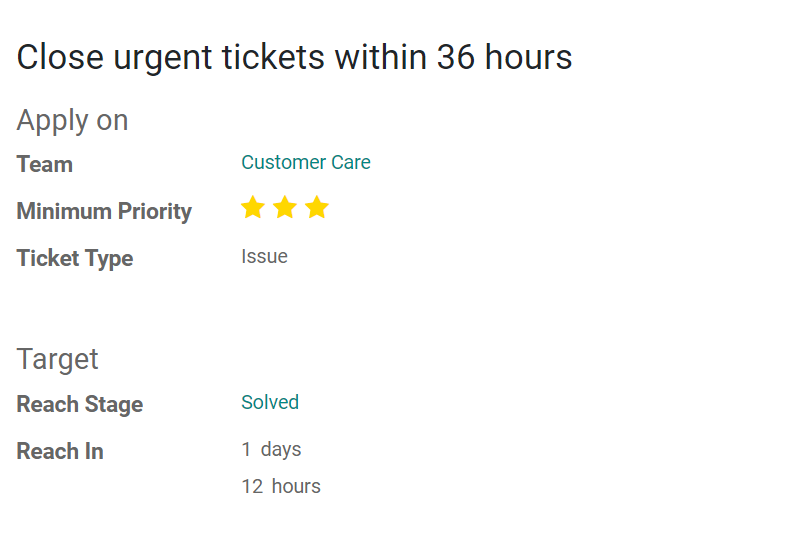
On Helpdesk Overview you can see the overall statistics, including your success rate in solving tickets. The metrics will help you determine whether your customers are responded to in a timely manner, or whether you need more support or manpower.
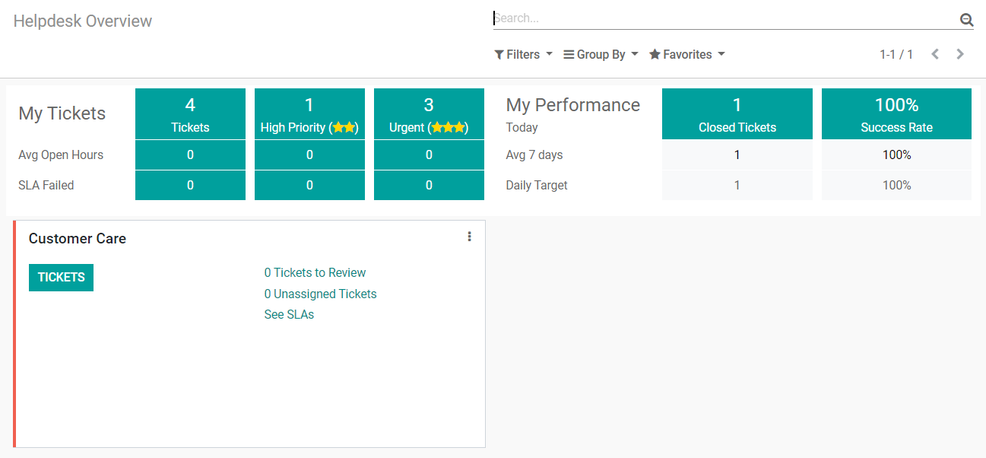
Need to Learn How to Set Up Helpdesk?
Social Marketing
If originally you generated leads by going to trade shows and exhibits, now is the time to re-strategize your marketing. Odoo’s Social Marketing app is a new feature of Odoo 13. It allows you to monitor your social media pages, namely your accounts in Facebook, Twitter, and Linkedin, all in one place.
To illustrate, two social media accounts from Facebook and Twitter were connected to the Social Marketing app. Below is a draft of a social media post that was created on Odoo that can then be published straight to Facebook and Twitter:
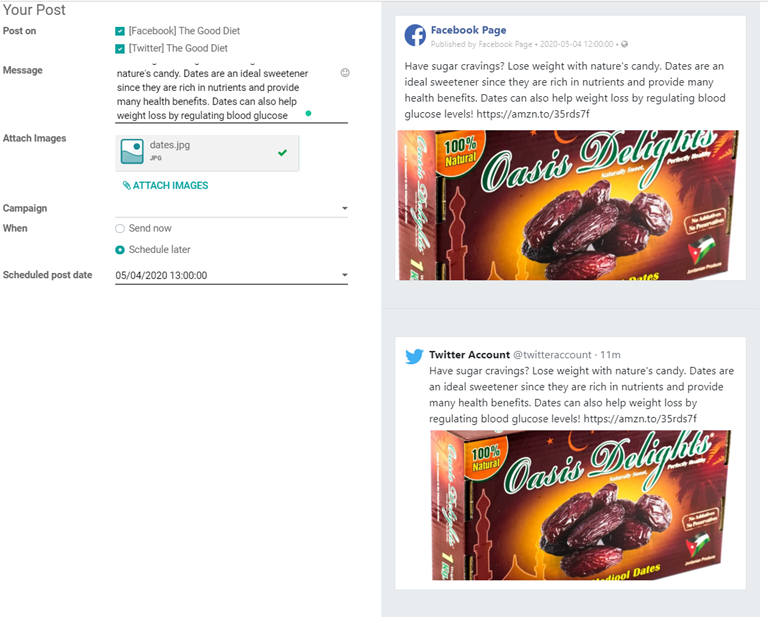
After publishing, you’ll be able to see the content posted successfully on both social media streams, as well as some metrics on social engagement.
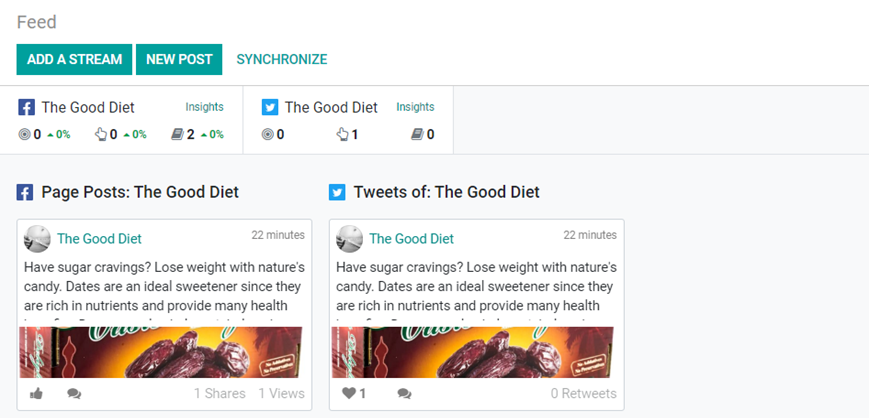
Your team will be able to respond to comments without having to leave Odoo! (Please note that for Linkedin, the functionality is limited to posting only.)
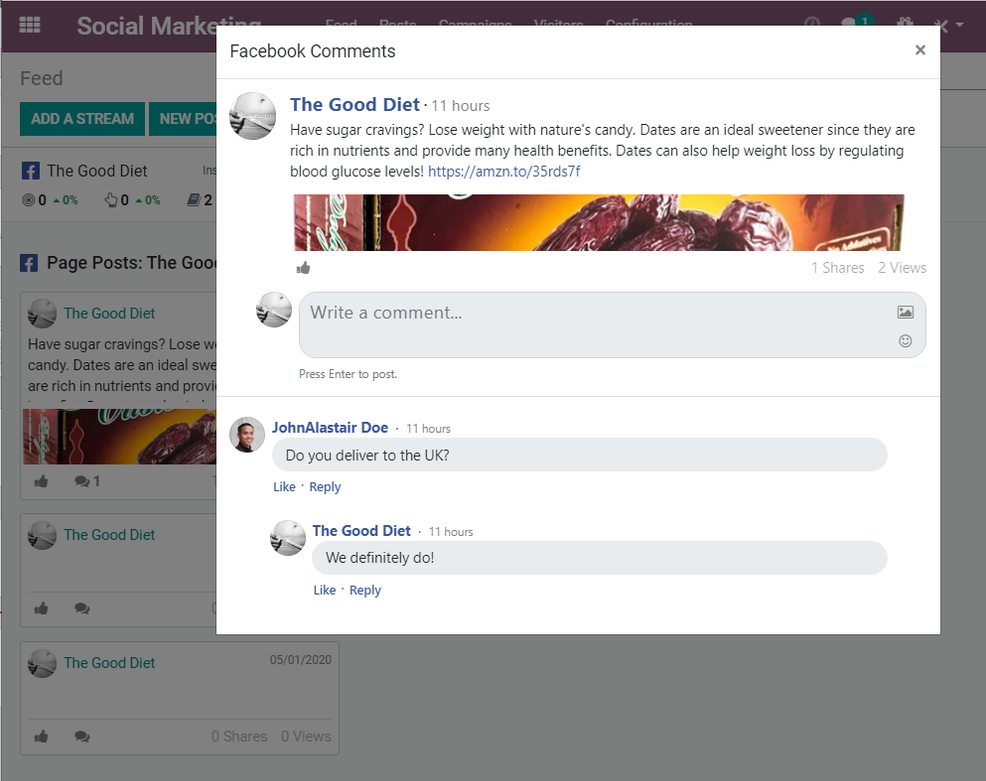
Conclusion
Consumer behavior is shifting - everyone is online. CRM, Helpdesk, and Social Marketing are three apps that can help your team work in a very coordinated way in order to maintain online conversations with your existing and potential customers. Manage everything in one place - assign tasks to your team and ensure that all messages sent to your company, whether through email or through social media, are responded to in a timely manner.
We can help you set up tools so that members of your team are able to keep up even when they are working remotely. If you would like to try any of these apps, contact us - we are here to help!
Contact us