No matter what business you’re running, you want things to happen as swiftly as possible, without losing accuracy or quality, right? That’s where helpful software and apps come in! Why waste time managing orders and tenders if so many tasks can be automated?
Keep reading to find out how Odoo helps you save time with Call for Tender and Blank Order features.
For starters, let’s find out what is purchase order management and what each of these terms mean in our context.
What is a Call for Tender?
Starting with a call for tender, this procedure allows you to make requests from various vendors and choose the one that has the most appealing price, product or service. Select the vendors you want to approach and the product you may be interested in and wait for your vendors to bid.
What is a Blanket Purchase Order?
A blanket purchase order (or frame contract), is when you have already selected the vendor or contractor and have an agreement to have multiple purchase orders, all based on a previous agreement, normally with a fixed price. With this option you can create a promise contract and therefore take advantage of the price agreed over a long period of time.
Taking a Better Look at Call for Tenders
To start using the Odoo software for purchase management, “Call for Tenders” you must first of all activate the option “Purchase agreements” under Purchase app in the Settings Menu.
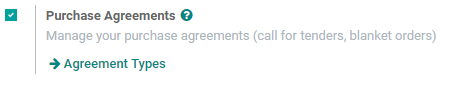
This option will allow not only for calls for tenders, but also for your blanket orders that we will explain alongside this article.
Now, going into “Agreement Types” you have the menu in which the rules for these actions will be set. In a Call for
Tender you might want to select multiple RFQs or not, depending on what your strategy will be. If you’re looking for the
lowest price only, you might want to change the agreement selection type to select only one RFQ. One great feature that
Odoo purchase order software has is that you can prepare how it will work when you start creating quotations from
your new agreement type.
Let’s jump right into creating one.
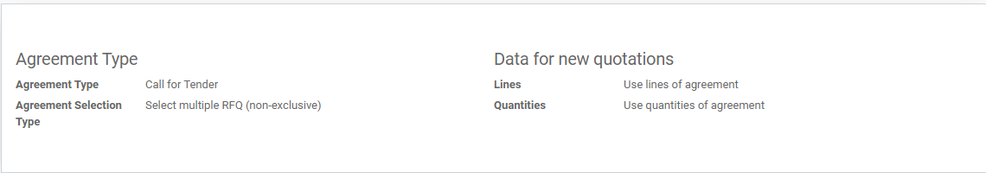
In your “purchase” app you now have an option for your Purchase Agreements. Here you define all your activity related to this agreement. Creating a purchase agreement now, you can see that one of the first options is to set up the type of agreement. Let’s select “Call for tender” and fill all other useful fields.
One field that you might not want to fill is the “Vendor” one, because you’re going to send this request for more than one. After selecting the product or products that you’re looking for you’re ready to start your Call for Tender. Odoo software for purchase order management will smartly give you the option (after confirming the purchase agreement) to start creating “New Quotations”.
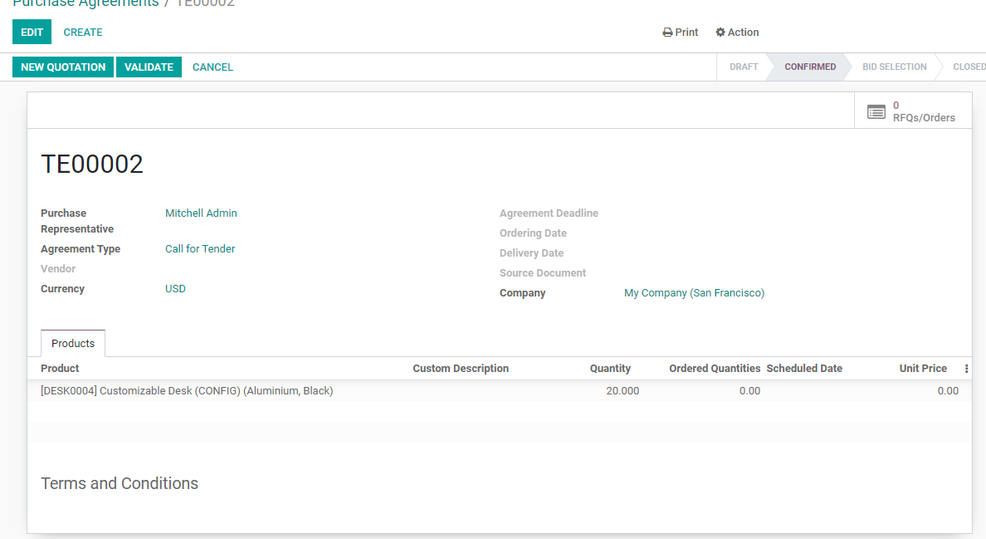
Now you’re ready to create as many Quotations as you want, in order to find which vendor is offering the best price. As you can see, Odoo is smart enough to automatically have the product line filled and fill any information you might have added in the Purchase Agreement.
Note: This happens because you configured it that way in the “Purchase Agreement” tab (See above).
Discover More Helpful Odoo Products
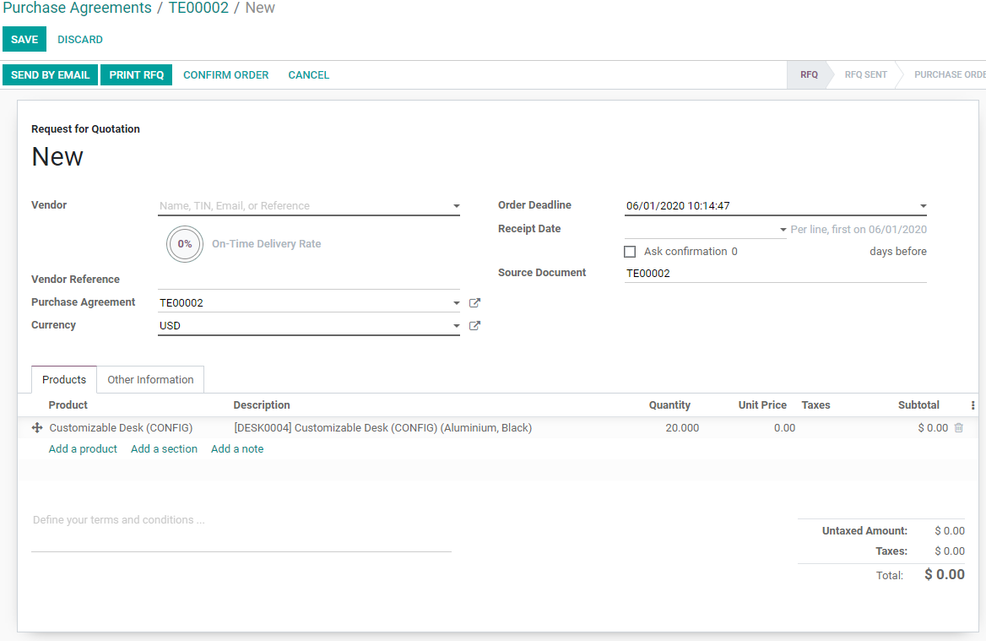
After sending this request to your Vendors you can follow all information about this call for tender, all done via the software for purchase order management. As you can see (below) in the request for quotation you send, there’s no associated price. This is because you’ll want your vendor to send you a suggested price.
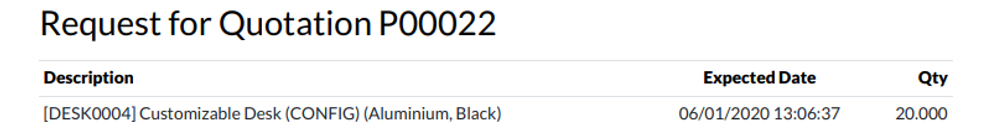
You can now see:
- How many requests for quotations you have related to this call
- Your offers
- The best offer
Now you can make an informed decision.
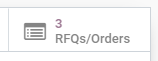
While your vendors answer you with the price offers they’re proposing, you can update the info. It’s easy to manage the data until you’re ready to choose the best offer and move forward with your order.
Want to implement Odoo Purchase Order software in your unique setup? ERPGAP can assist with custom options.
Contact usBlanket Orders
To set up a Blanket Order you follow the same pre-process of the “call for tender”. In your Purchase Agreements you set up the big picture of this agreement and move forward to make the blanket order. As said above, this type of agreement is when you create a deal with your vendor for a fixed/special price for a predetermined quantity of product or for some predefined time.
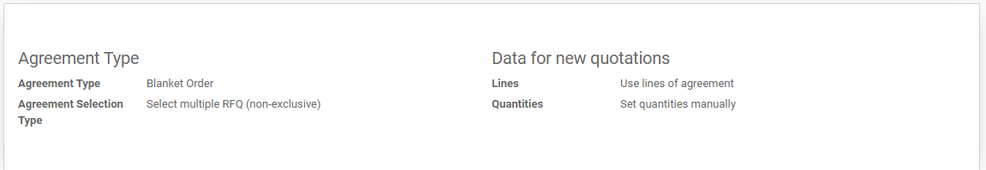
Now, let’s jump into creating a new Purchase Agreement with Blanket Order:
- Select the Vendor in which you will propose this agreement and the product that you’re interested in.
- In the product details, set up the quantity and the unit price that either your vendor is offering or you previously agreed on. Let’s say you agreed on buying screws for 1€ each, but you HAVE to buy 100 of them.
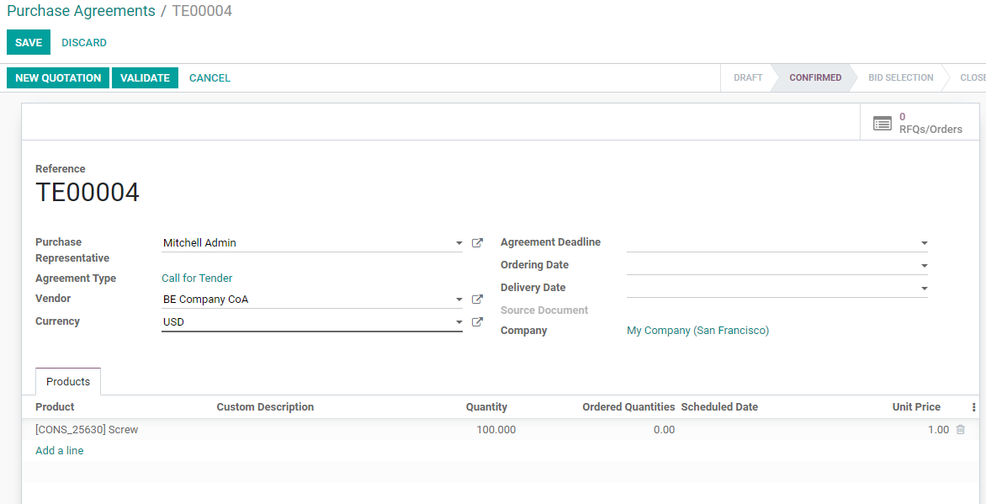
Now you’re ready to start creating New Quotations in the software for purchase order management. Let’s say you ordered 10 screws on your first order to this vendor. You can now see on the top right of the agreement that you’ve made an order.
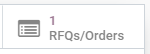
In the line of your agreement you can easily keep track of how many screws you’ve ordered and how many are left in this Purchase Agreement.
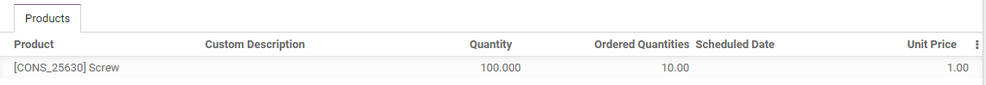
Now every time you buy Screws from this company with this price, Odoo purchase order software will keep track of it. This is how you manage your Blanket Orders as easy as a normal Purchase Order. Tips: Inside your product you also have the information about all these agreements under the Purchase Tab.
If you have any questions related to this, don’t hesitate to contact us or just send a message in the chat and we will gladly answer.
Contact us


