Odoo 14 has finally arrived along with a bunch of new functionalities. There are incredible new features, from creating websites to new marketing tools and even business intelligence. But the theme of this article is about the new dynamic ingredients in Inventory and MRP modules that will impress you.
In the new version 14, Manufacturing and Inventory have evolved a lot. It may seem like small things in Inventory Management in Odoo 14, but it will increase the efficiency of your company exponentially.
Inventory Features
There are many new functionalities in the Inventory Odoo 14 module, and since it is one of the most used in Odoo it makes sense that one has a lot of updates. I will mention just a few cool new features and how they work.
Barcode
Barcode itself is not a new feature and it’s been part of the benefits of ERP inventory management with Odoo for a while. But it is now integrated with inventory, using all flows and with a new intuitive view that you can see in the images below. It is now possible to use it offline if you have all the barcodes printed and update the ERP later in the office when you have an internet connection.
Batch transfers from the barcode app is also an addition and some new picking strategies appeared to make your job easier when working with Inventory.
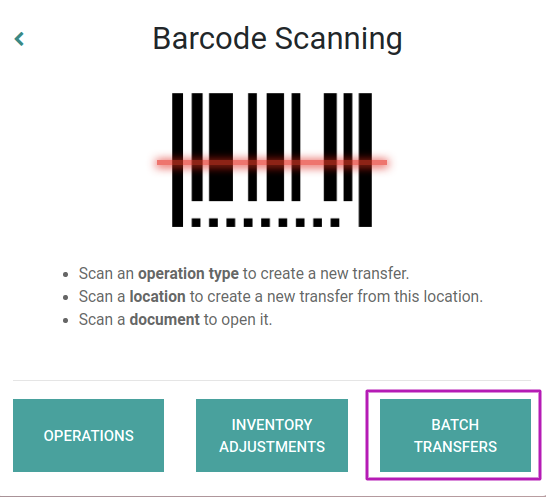
With picking strategies, you still have:
- Wave Picking: This is the standard strategy where you barcode each product in a specific area and after you separate them by order, you pack it and ship it
- Batch Picking: It was also used before the changes that came with Inventory Odoo 14. Here you scan a batch
picking with different delivery orders. As soon as you scan the batch picking, a new view as shown in the image below
will appear showing a product per line and assigning a color by delivery order to make for easy viewing of details.
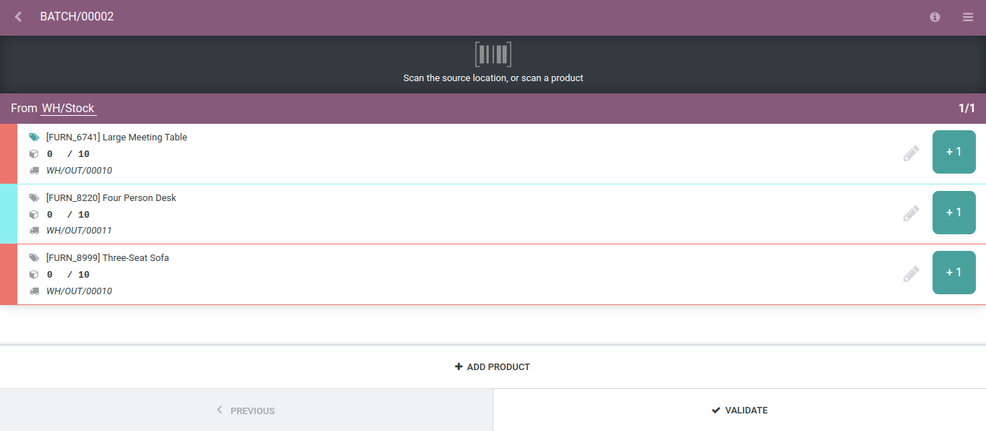
- Cluster Picking: This is a novelty strategy that works similar to the batch picking but right after you scan the total quantity of a product, you also scan a box or a package where you’re going to put it along with all the products for the same order. You can use more than one box for a delivery order but that depends on how your company operates.
One of the biggest benefits of ERP Inventory Management with Odoo is that you can customize it to your company’s unique needs. If you want to talk about your options, communicate with our team.
View Your ERPGAP Service PackagesStill on Barcode, it is now easy to barcode a product without actually barcoding it., You can click on the “+1” button and the system will add a new product each time you click it.
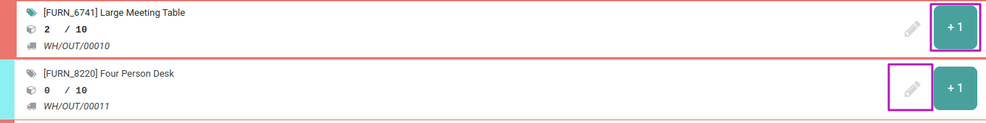
You can also edit and mark all the quantities manually, or even change location and barcode numbers. This will make your job easier in case of an error or in case you have to barcode large quantities of a product.
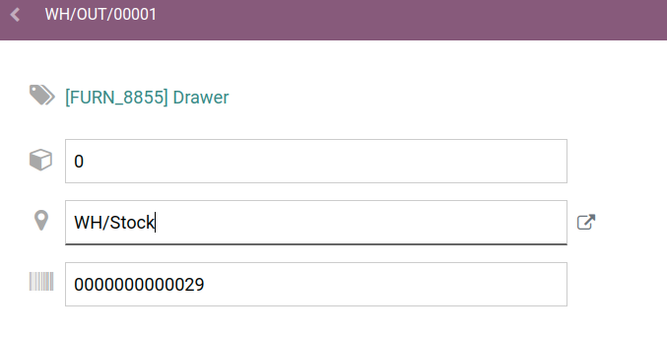
Expiry Dates
Expire dates are also new on Inventory Management in Odoo 14. It will show the removal dates on quantities and block deliveries and internal consumption. This will make your job much faster if you work in the food or related industries.
Signing Deliveries
Odoo now also supports signing deliveries by customers to acknowledge receipt of goods. The signed document will automatically be saved on Document App.
Now, let’s look at two helpful new features that are used in Inventory and Manufacturing as well:
-
Replenishment: It is a new dashboard on Inventory, that is helpful because it gives you a simple overview of what product you need to refill, giving you more control and flexibility.
It works similar to reordering rules. You can set a Min and Max quantities but they can be more flexible according to your needs.
Products that have automated routes will not appear in this view by default. The system will take care of that instantaneously so you don’t need to worry about it. But the manual ones, that need more of your attention, will appear here and it is so easy to understand and change.
This view takes away the need for the inventory scheduler. Now you don’t need for the scheduler to run. The replenishment will be up to date, according to your real time needs.
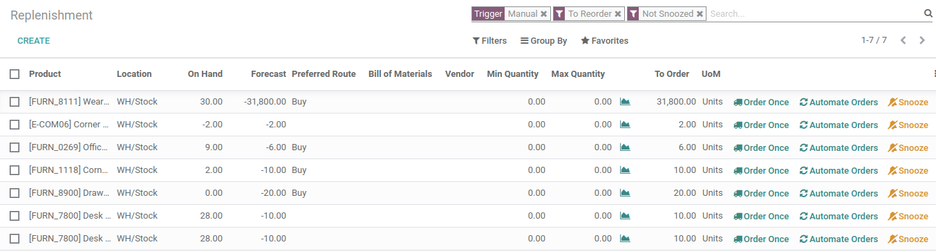
From this view you can edit the Vendor, BOM and even your preferred route of buy, manufacture or internal transfer if you have the product available in another location of yours and the MTO is no longer available.
You can easily postpone the planning of refills just by clicking on the “Snooze” button. You can also “Automate Orders” of that product and just “Order Once” that will create a PO or MO immediately, according to your preferred route.
Replenishment brought you new KPIs that allow you to track your supplier performance and choose the one that gives you more secure time deliveries in the Purchase Order.
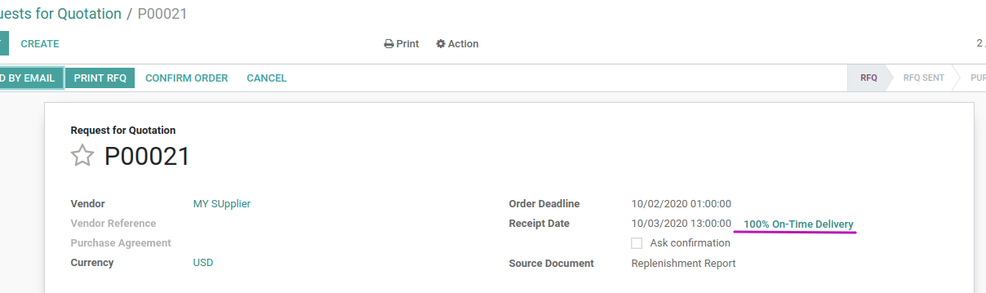
The icon next to max quantity is a real helper to know if the product will be available or not, which leads us to the next feature.
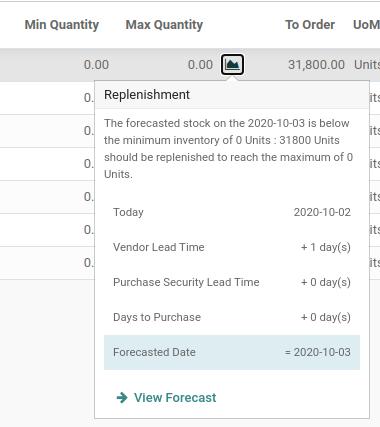
-
Forecasted Report: This a dynamic view to understand the availability of a product, which orders are reserved and how they will be fulfilled. It is a clear and simple view but with a lot of necessary information.
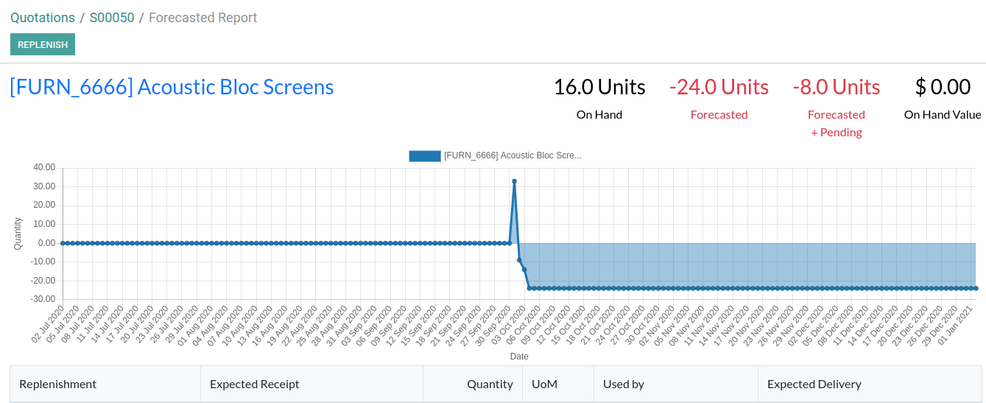
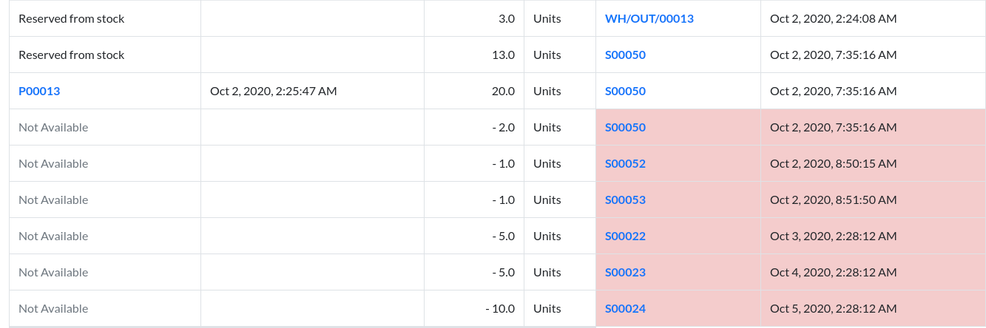
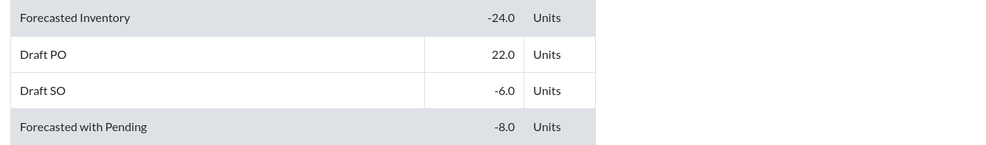
To see these reports, you just need to click on the availability icon, next to delivered quantities on Sale Order. This is also real time information.
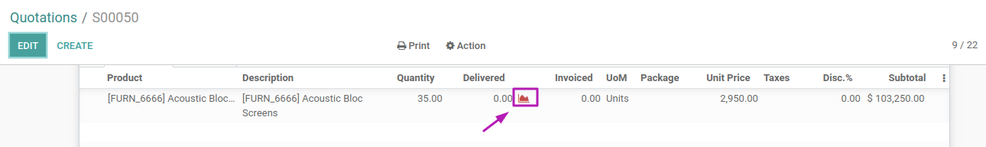
You can find out more about the Inventory module and ERP for Manufacturing in our other tutorials.
Learn More About Odoo for Manufacturing and Inventory
MRP
Now when it comes to MRP, flexibility is the main focus. There are many small functionalities that will make every process faster and more flexible. In this article we will just list some of the top features.
-
It is now possible to change consumption on every status of a manufacturing order. You can configure it on BOM or lock it on Manufacturing Settings.
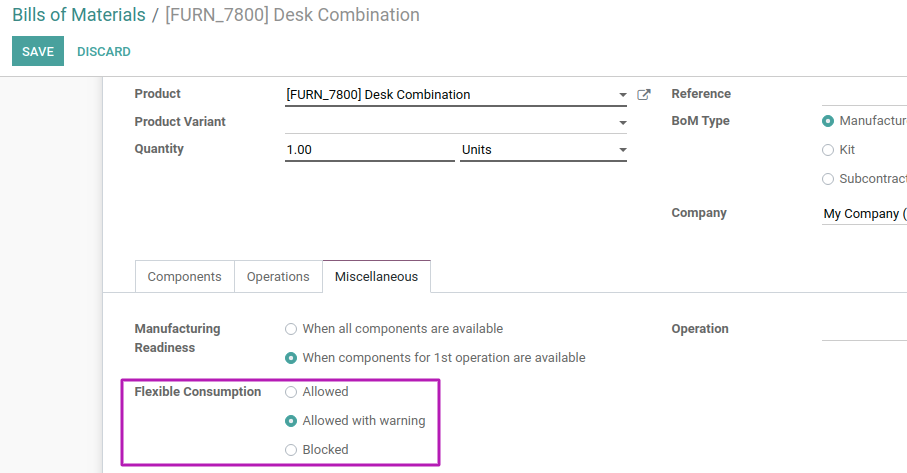
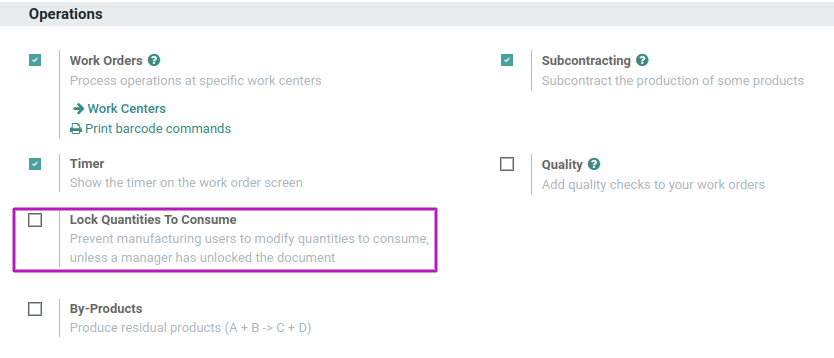
-
You can *change manufacturing components by editing MOs, change the one you don’t want to zero and add a new one. The cost will immediately be updated by the Odoo 14 Manufacturing module.
-
It’s now possible to create MOs without BOM. You just need to add the components during the creation of the MO as well as the necessary work orders.
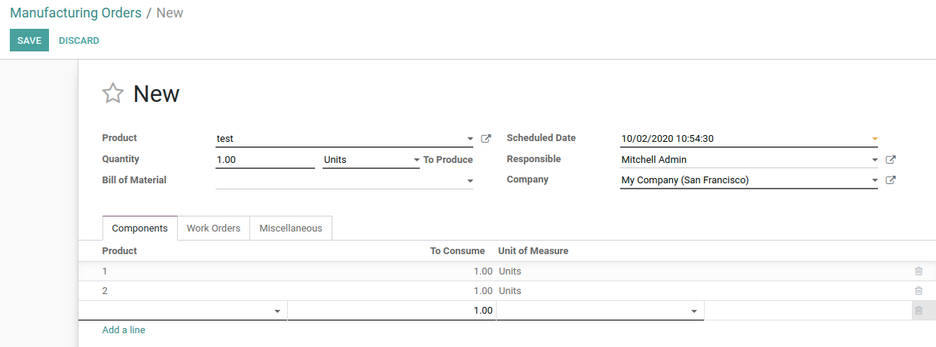
-
Shortcut Buttons that allow you to start, pause and block a Work Order on the dashboard, and an icon to go to Work Orders Overview.
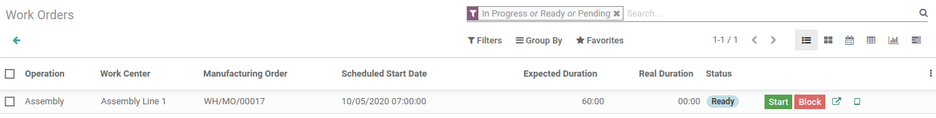
-
Work Orders Planning view was improved. You can see white spaces that indicate where you can move your WO and the grey blocks are the unavailable dates.
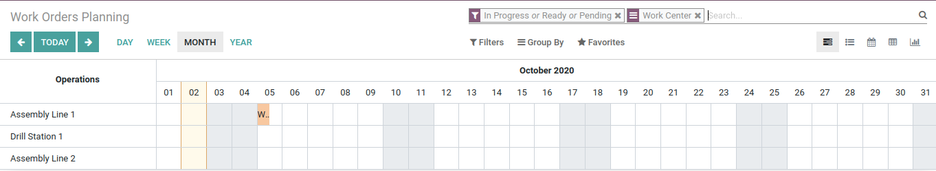
-
The operations needed to produce the product are now part of the BOM, so with Odoo 14 Manufacturing all relevant information is in the same place.
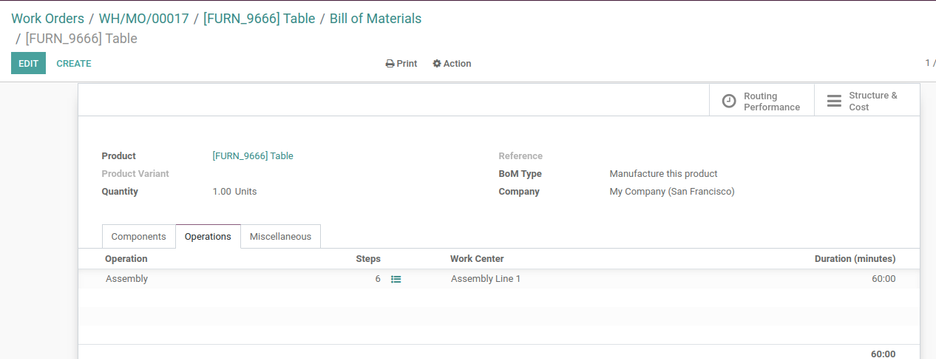
-
Create custom manufacturing orders according to chosen variants
- You only need one bill of material with all the components and then apply them to variants.
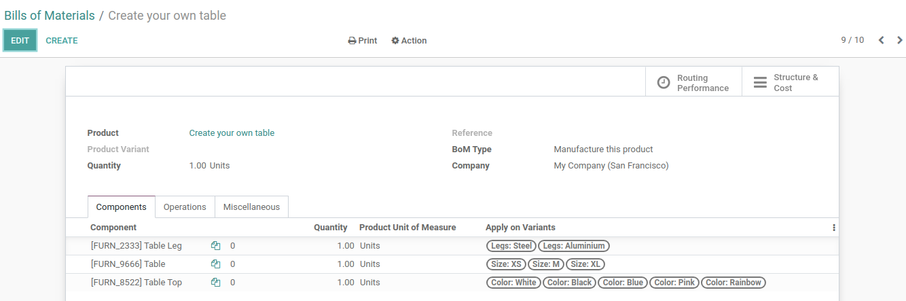
- When you create a SO for this customizable product a configurable window will pop up with all the variants to choose from. It’s very intuitive and easy.
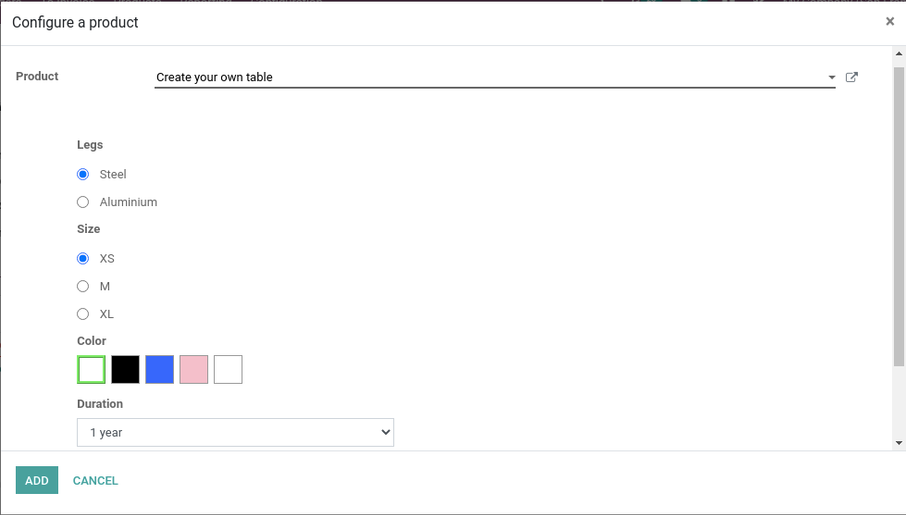
-
MPS view is much cleaner and easy to understand, so Manufacturing in Odoo 14 will speed up your workflow.
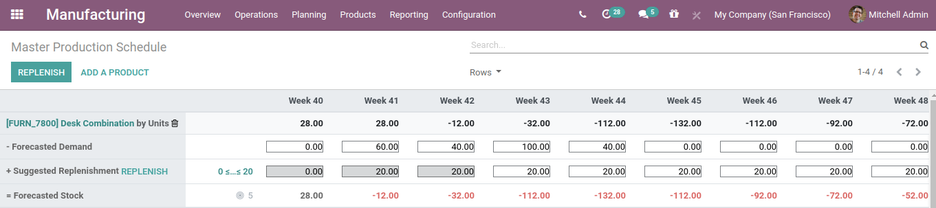
-
Lastly, Landed Costs are now enabled for manufacturing orders.
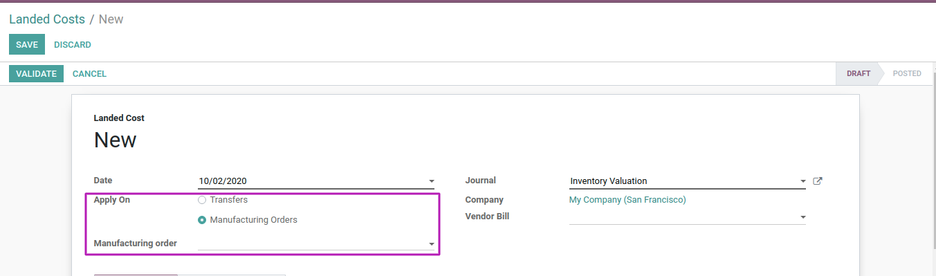
Hope you enjoyed this brief overview of the coolest new features on MRP and Inventory Management in Odoo 14. Don’t hesitate to contact us if you want to join Odoo or customize it to suit your needs.
Do you have a specific question to ask our team regarding your experience with Odoo?
Contact ERPGAP





