The Importance of a Barcode Scanner in Supply Chain Management
Nowadays, successful business in a competitive market demands effective management of the supply chain, and it is crucial to identify products accurately all the way. Barcodes are essential in simplifying operations and improving traceability. The GS1 naming convention is the optimal approach to take and is integrated with Odoo. We have partnered with the Conker to test the GS1 compatibility of CONKER SX50 2D and Odoo so that you don’t have to go through the hassle of doing it yourself.
Discover OdooWhat is a GS1 Barcode?
GS1 is a worldwide non-profit group that establishes and preserves supply chain management standards, encompassing barcoding. These standards are extensively used to exclusively identify products, locations, and assets, guaranteeing precise data exchange and worldwide coordination. The barcodes rely on the GS1 norms, which supply a regular vocabulary for businesses across the globe.
The Importance of GS1:
a. Enhanced Supply Chain Efficiency: enable seamless tracking of products across the entire supply chain, from manufacturing to warehouse management to retail. They facilitate inventory management, reduce errors, and improve accuracy in order fulfillment, leading to operations optimization and efficiency.
b. Global Trade Facilitation: ensure compatibility and interoperability across different countries and trading partners. By using GS1 barcodes, businesses can comply with international regulations and easily participate in global supply chains, thereby expanding their market reach.
c. Product Authentication and Traceability: provide a unique identification system that allows businesses to trace the origin and authenticity of products. This feature is particularly valuable in industries such as pharmaceuticals and food, where product safety and consumer trust are paramount.
Start Your Odoo Project NowGS1 Barcode Structure
The structure of a GS1 barcode always follows these guidelines:
(AI) Barcode Patern (AI) Barcode PaternOr
(AI)Barcode PaternFCN1(AI)Barcode Patern
Where:
-
AI - Is the Application Identifier that acts as the universal prefix for GS1 barcodes, facilitating their identification. Each barcode pattern begins with a required 2-4 digit, AI, according to the rule defined in the system’s barcode nomenclature list. In that way, the system knows the meaning of the numbers that follow in the barcode.
-
Barcode pattern - This will be the product information, like the product barcode, its expiry date, its serial number, and so on.
-
FNC1 - Some barcode patterns have a fixed number of characters while others have a flexible length. So, to end the barcode without reaching the maximum characters we need to use the FNC1 separator.
Odoo and GS1 Integration
Odoo is a powerful ERP software that offers a wide range of features to manage various business processes, from sales, inventory and supply chain management to manufacturing and accounting. One of its notable strengths is its seamless integration with GS1 barcode standards. We tested the GS1 in different scenarios using the CONKER SX50 2D equipment.

Steps to Use GS1 Nomenclature
Go to the Inventory app ‣ Configuration ‣ Settings. Within the Barcode section, tick the Barcode Scanner box and afterwards, choose ’Default GS1 Nomenclature’ as the ‘Barcode Nomenclature’. Don’t forget to save the changes.
Accessing Default Rules
To access a comprehensive list of default rules, navigate to the Inventory app, then select Configuration, and finally Barcode Nomenclatures. Within this section, you can review the recommended AI codes and the number of digits required for barcode creation or scanning purposes.
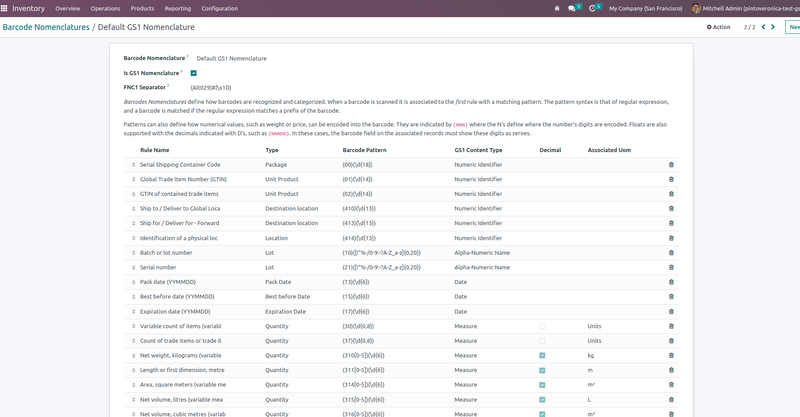
Managing Product Barcode
Following GS1 Nomenclature guidelines, a product barcode should consist of 14 digits, with the final digit calculated using the GS1 check digit calculator.
To generate the check digit for your product barcode, simply input the initial 13 digits into the ID Number field using GTIN-14. The check digit will be automatically generated, and all that remains is to append it as the final digit to your product barcode.
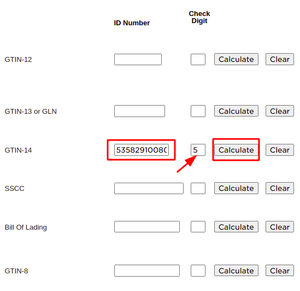
Managing FNC1 Separator
There is a possibility of having a barcode reader with a different FNC1 separator from what Odoo provides by default. This can give you difficulty in reading the barcode with the correct information. Odoo’s default nomenclature is ”Alt029|#|\x1D”, meaning FNC1 can be one of these 3:
- Alt029
- #
- \x1D
That’s why it’s so important to check your device nomenclature in the first place. In our case, the CONKER SX50 2D device default nomenclature was “0x1d”. To solve this incompatibility, there are two solutions:
- Find the device nomenclature and add it to the FNC1 accepted separator field in Odoo.
- Set your device to send one of the 3 characters accepted by default in Odoo (if your device is compatible).
We added “0x1d” as our separator in the FNC1 separator field.
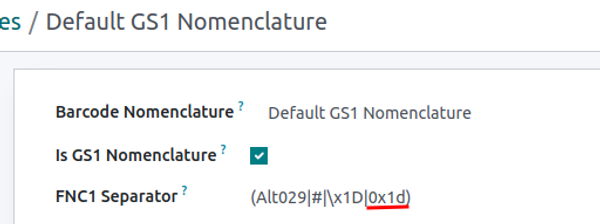
Scenario 1 -> Product + Serial
Let’s look at an example of how GS1 can help to quickly receive a product, using serial numbers.
Context: We plan to buy an IoT box for our company.
Step 1: in the Odoo inventory, create the product that we want to acquire and assign a barcode to it. That’s a mandatory requirement.
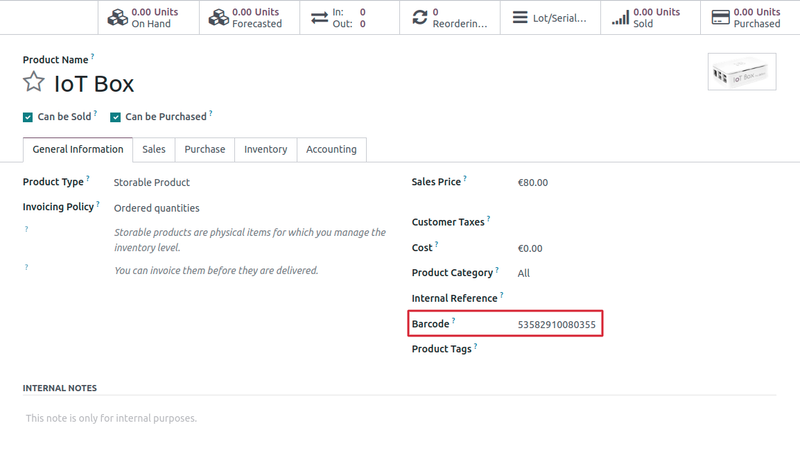
We also need to define the product route as “Buy” and the traceability as “By unique serial number”.
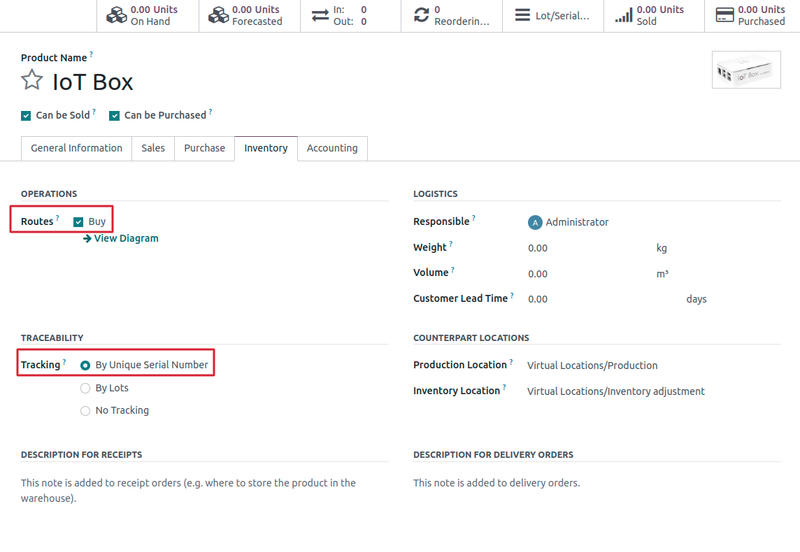
Step 2: Create a purchase order for our supplier.
Step 3: When the item arrives at our warehouse, we scan the GS1 barcode on the product box to receive it. In just one scan, we have information about what product is in the box and its serial number.

In this example, the product barcode is structured in AI/Product Barcode/AI/Serial Number.
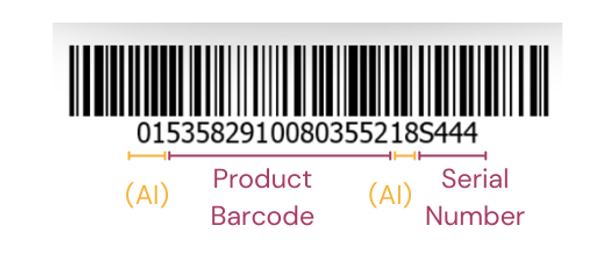
The product receipt process will be as simple as:
- Open the barcode app;
- Select “Operations” menu;
- Choose “Receipts” menu;
- Open the respective Receipt document;
- Scan the GS1 barcode;
- Click Validate.
And with a single scan, we’ve seamlessly received our IoT Box into the system, capturing its unique serial number.
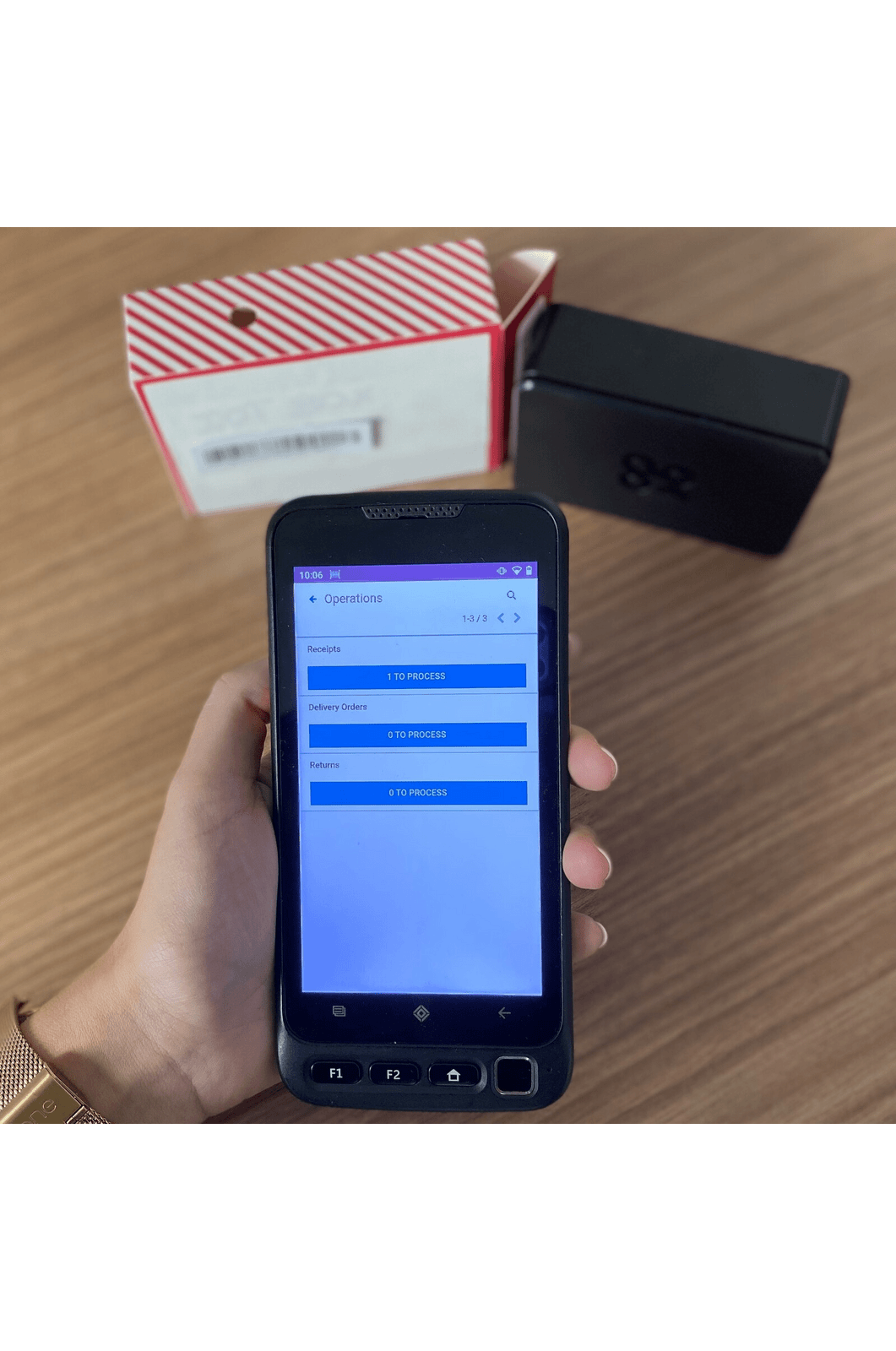
Start Your Odoo Project Now
Scenario 2 -> Product + Lots + Quantity
Now, let’s illustrate how GS1 can assist with supply chain management, in efficiently receiving large quantities of a product during a purchase order that involves lots.
Context: We are planning to buy a box of 100 ERPGAP branded T-shirts for our company.
Step 1: In the Odoo inventory, create the product that we want to buy and assign a barcode to it. That’s a mandatory requirement.
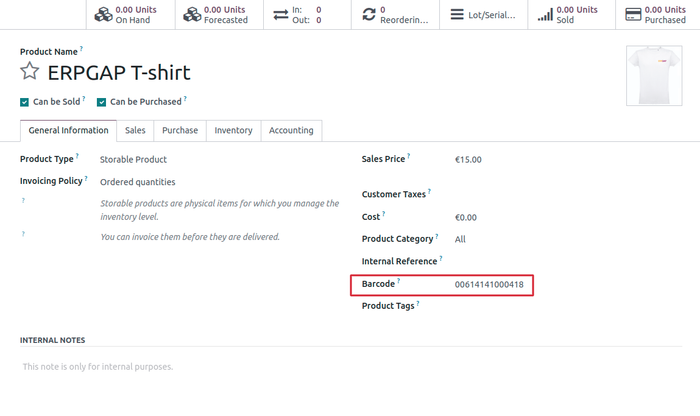
We also need to define the product route as “Buy” and the traceability as “By lots”.
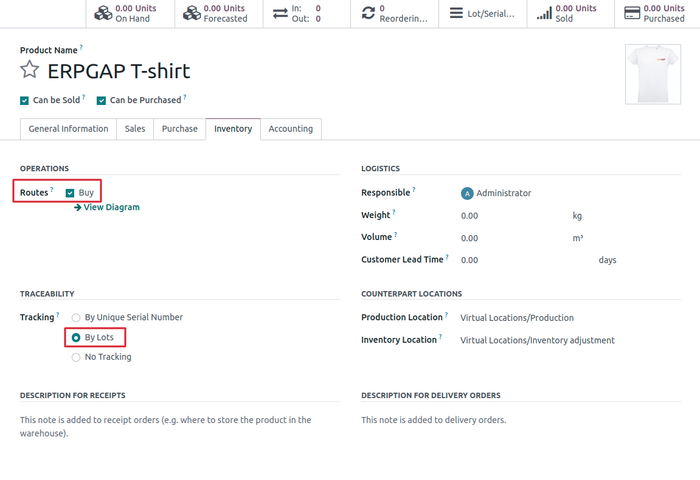
Step 2: Place an order for 100 units with our supplier.
Step 3: When the item arrives at our warehouse, we scan the GS1 barcode on the product box. In just one scan, we’ll have information about what product is in the box, its batch and quantity.

In this example, the product barcode is structured according to AI/Product Barcode/AI/Lot Number/FNC1/AI/Quantity
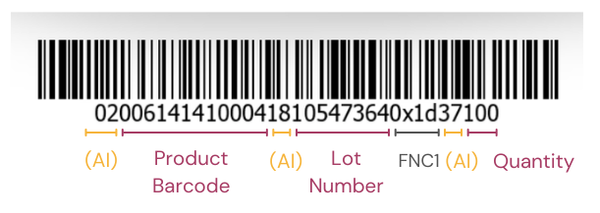
The product receipt process will be as simple as:
- Open the barcode app;
- Select ”Operations” menu;
- Choose “Receipts” menu;
- Open the respective Receipt document;
- Scan the GS1 barcode;
- Click Validate.

We were able to capture the box information and effortlessly integrate it into the system with only one scan.
Scenario 3 -> Product + Lots + Expiration Date + Quantity
Let’s have a look at an example of how GS1 can help with the receipt of a product that has an expiry date.
Context: We intend to purchase four 20-liter water containers to ensure our collaborators stay well-hydrated.
Step 1: In the Odoo inventory, we create the product that we want to acquire and assign a barcode to it. That’s a mandatory requirement.
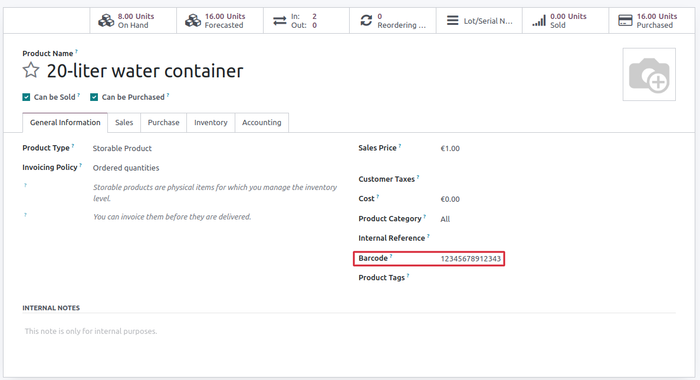
We also need to define the product route as “Buy”, the traceability as “By Lots” and activate the Expiration Date.
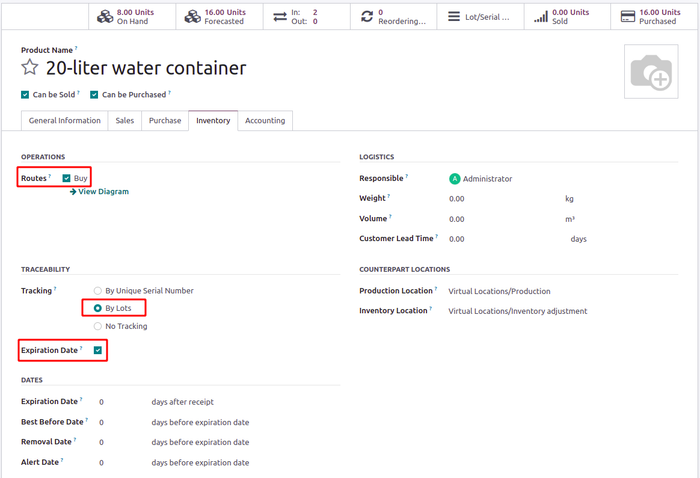
Step 2: Place an order for 4 units with our supplier.
Step 3: When the item arrives at our warehouse, we scan the GS1 barcode on the product. In just one scan, we’ll have information about what the product is, its batch, quantity and expiration date.

In this example, the product barcode is structured according to AI/Product Barcode/AI/Lot Number/FNC1/AI/Expiration Date/AI/Quantity.
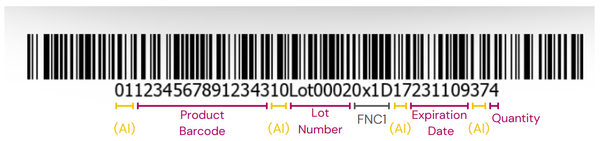
The product receipt process will be as simple as:
- Open the barcode app;
- Select “Operations” menu;
- Choose “Receipts” menu;
- Open the respective Receipt document;
- Scan the GS1 barcode;
- Click Validate.

And it’s done! How quick and efficient was that? All due to GS1 power!
Conclusion
The incorporation of barcode scanners, specifically those compatible with GS1 standards and integrated within adaptable ERP systems like Odoo, holds paramount importance in modern supply chain management. The precise identification, tracking, and control of products, not only in warehouse management but across the supply chain, are pivotal in today’s fiercely competitive business environment.
GS1 standards establish a universal language for businesses, enabling seamless data exchange and global coordination. The integration of GS1 into Odoo carries these benefits for users:
- Streamlines operations
- Improves traceability
- Bolsters efficiency And it’s relevant across diverse industries and use cases
Our collaboration with Conker, a prominent rugged tablets, handles, wearables & laptops provider, simplifies the implementation process, saving businesses the complexities of configuration and ensuring a seamless experience.
The demonstrated scenarios underscore how GS1 can significantly expedite and simplify critical processes, whether involving products and serial numbers or managing lots and quantities. GS1 barcode scanning within Odoo can result in operations optimization, error reduction and enhanced efficiency.
Embracing the combined power of GS1 and Odoo equips businesses with a competitive edge in supply chain management. By adopting standardized identification, seamless integration, and user-friendly interfaces, organizations can streamline operations, ensure data accuracy, and pave the way for sustainable growth.
As the business landscape continues to evolve, these advanced tools become not just a choice but a necessity for those striving to excel in the dynamic realm of supply chain management. So, how can we help you stay one step ahead of the pack?
Discover Odoo




