Any salesperson can now know immediately when a new lead is in their CRM by using the Odoo CRM Slack module because you will receive a notification in your Slack app.
When someone visits your website and fills out a contact form, that action will create a lead in your CRM. However, you can’t predict when that will happen. You have to check your CRM system in order to see if you have new contacts from potential customers.
Sure, you look at it from time to time to see if any new leads pop up or to follow up on something. But, sometimes you simply forget or have other tasks that need your full attention, and just like that, a new fresh lead turns into a months-old lead. It might not happen that often, but wouldn’t you rather have pursued that lead? See where it could, well, lead you?
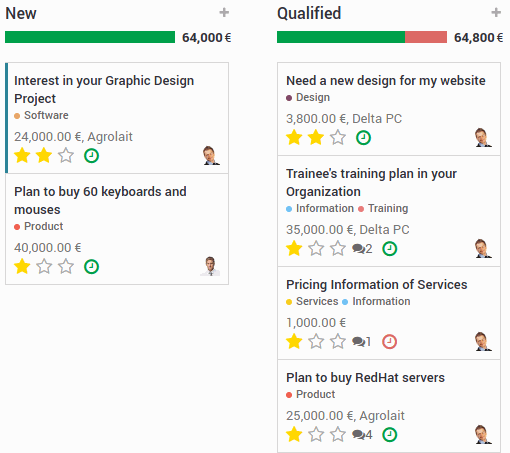
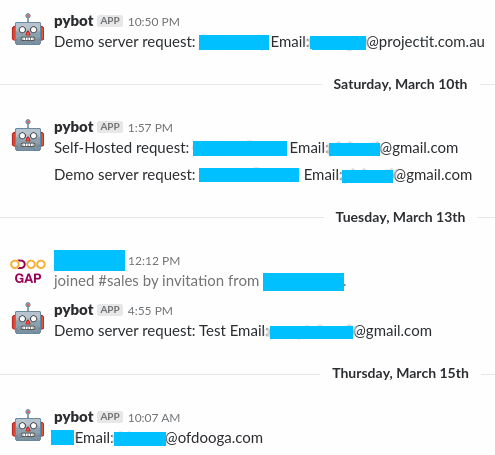
From Your CRM Pipeline Directly to Your Slack Messages
Do you know how much losing a lead will cost you? Are you aware of what it means?
- Lost sales.
- An opportunity for your competitors.
- Lost feedback.
- The start of a bad reputation. Someone who is not satisfied with you will gladly tell anyone who listens. In detail. And on social media so everyone can see it, forever.
Businesses struggle to increase lead conversion, yet a study shows that they waste about 71% of their leads. The longer you wait, it less likely it becomes for you to actually make the call.
-
The odds of calling to contact a lead decrease by over 10 times in the 1st hour.
-
The odds of calling to qualify a lead decrease by over 6 times in the 1st hour.
-
After 20 hours every additional dial your salespeople make actually hurts your ability to make contact to qualify a lead.
-
The odds of contacting a lead if called within 5 minutes are 100 times higher versus 30 minutes.
-
The odds of qualifying a lead if called within 5 minutes are 21 times higher versus 30 minutes.
Source: LRM Study
Customer acquisition is a painful, costly activity. So if you’re getting leads, why are you wasting them? If you could increase the number of qualified leads, how much would that affect your overall sales revenue?
The study also shows the benefits of replying as soon as the lead arrives - by contacting them immediately, people are impressed by your speed and have “an emotional response that built trust”. When you reply immediately, you’re still on their mind and even better, they’re probably still by the computer or phone, so your chances of reaching them increase.
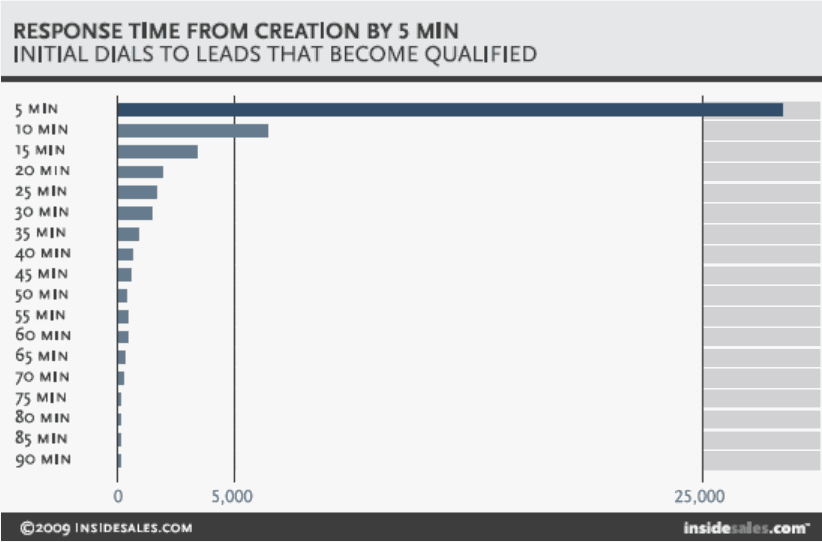
The Odoo Slack CRM software will immediately tell you when a new lead is created, so you can make a call and let the person on the other side be amazed by your speed.
Remember that “the odds of qualifying a lead in 5 minutes versus 30 minutes drop 21 times”. With this module, you will be able to increase your chances of qualifying leads and gain the lead’s trust.
You’ll be notified on your smartphone or desktop Slack app, about the new lead that just came in.
Whether you’re away or doing other tasks, you can check the freshest leads and reply right away.
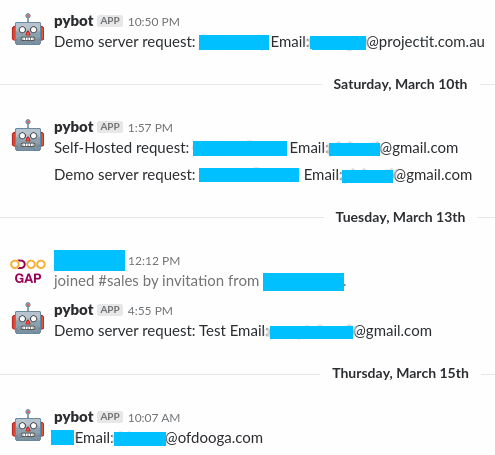
If you want to qualify leads and make use of the money and time spent on acquiring them, you must at least try out the Odoo CRM Slack module. It’s one of the best ways to increase sales revenue.
We know, sometimes you may be overwhelmed by work or just forget to check the old CRM pipeline. In the end, leads are being wasted and the odds of qualifying them are dropping rapidly by the minute.
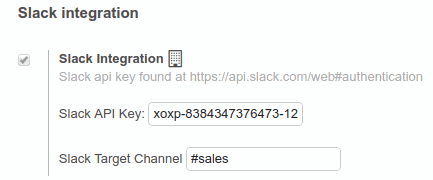
Not to mention that this module won’t cost you anything. It’s completely free. You won’t lose anything by giving it a try. Go to our Github page and download the file. Install it and, after that, it’s easy to configure the Slack CRM software. Just follow these steps:
- In Sales, go to Settings and tick the Slack Integration box under the topic with the same name
- Still in Settings, go to Technical > Parameters > System Parameters
- There, locate slack.sales_channel where you want to get the CRM leads and the slack.api_token is where you input the Slack API token
See? The best way to convert leads into sales is easy to implement. No need to sign up or pay for anything. Now just click the yellow button below to download the Slack CRM software module.






