Odoo Manufacturing and Subcontracting
Subcontracting is a strategic approach adopted mostly by manufacturing and assembly companies to optimize their operations. Instead of conducting everything internally, by outsourcing specific tasks to external parties with specialized skills or resources, businesses can benefit from:
- Expertise
- Cost reduction
- Greater focus on core competencies
To gain a deeper insight into the subcontracting functionality of Odoo, let’s delve into an example.
Example Company Details
- Industry/Company type: Lamp manufacturing company.
- Company Details: The brand excels in creating exquisite wooden table lamps for both residential and commercial clients.
- Challenge: Meeting customer demands.
- Solution: The company makes the strategic decision to subcontract a specialized external partner responsible for coating the wooden lamp bases with a unique, eco-friendly plastic paint. With Odoo 16’s subcontracting feature, this process can be efficiently managed, resulting in improved operational effectiveness.
Discover Odoo
Setting up Subcontracting Processes
Configuring Settings in Odoo
To operate the subcontracting feature in Odoo 16, ensure you have the following modules installed:
- Sales
- Purchase
- Inventory
- Manufacturing (especially important)
Once these apps are ready, navigate to the Settings menu and enable the “Subcontracting” feature to get started.
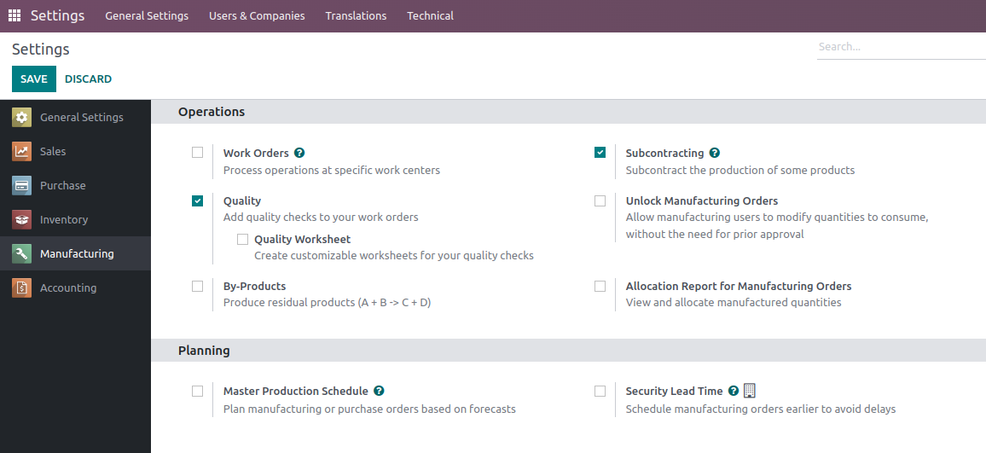
Configure Workflows in Odoo
Before delving into the sophistication of subcontracting, it’s essential to configure the basic information to ensure a productive subcontracting experience with Odoo.
Step 1: Define Subcontractors
In the Contacts module, create a new vendor for each subcontractor you plan to work with. Include all relevant information, such as contact details, payment terms, and specific requirements for each subcontractor.
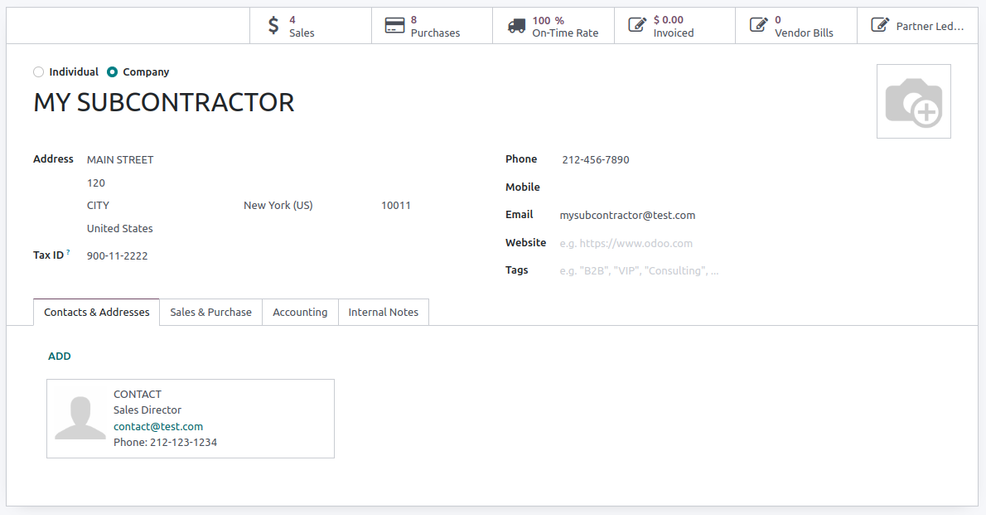
Step 2: Configure the Finished Product and Components
In the Inventory module, define the finished product, in this case, the wooden table lamp EUREKA. Also, create its associated components to be added to the bill of materials afterwards. These components may include the lamp base, light bulb, wiring, and other necessary elements.
Assigning the correct routes to these products is essential for successful subcontracting.
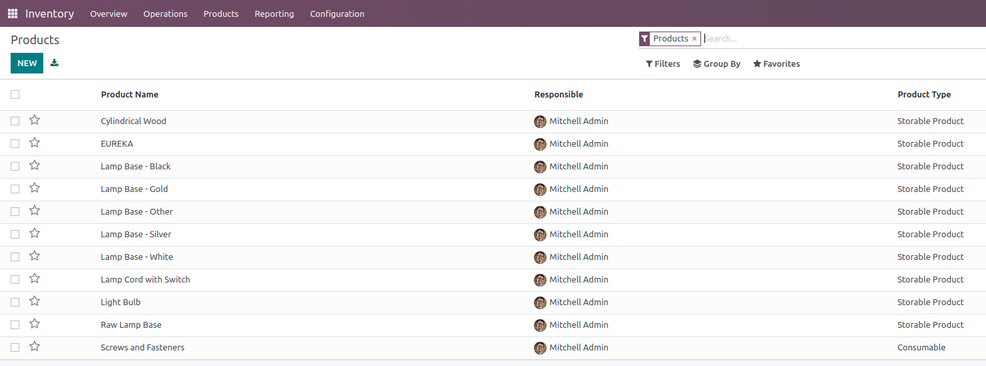
Before proceeding, it’s important to understand that Odoo offers two subcontracting methods:
-
Resupply Subcontractor: For situations where your company supplies the subcontractor with necessary materials or components to complete the contracted service, activate the “Resupply Subcontractor on Order” route. If those components are purchased from a vendor or manufactured internally, enable the “Buy” or “Manufacture” route accordingly.
-
Dropshipping Subcontractor: Alternatively, if the subcontractor sends the products directly to the end customer or retailer, without involving the company, choose the “Dropship Subcontractor on Order” option. This way, the subcontractor handles shipping, saving the company from storage, packaging, and shipping tasks.
Note: To use the Dropshipping Subcontractor option, ‘dropshipping’ must be activated in the settings.
Step 3: Define the Bill of Materials (BoM) for the Finished Product
Ensure that all the components are correctly set in the bill of materials for the finished product (EUREKA). This must include the product to be received from the subcontractor (Lamp Base - White), which is needed to create a BoM with the subcontracting type and assign the subcontractor to it.
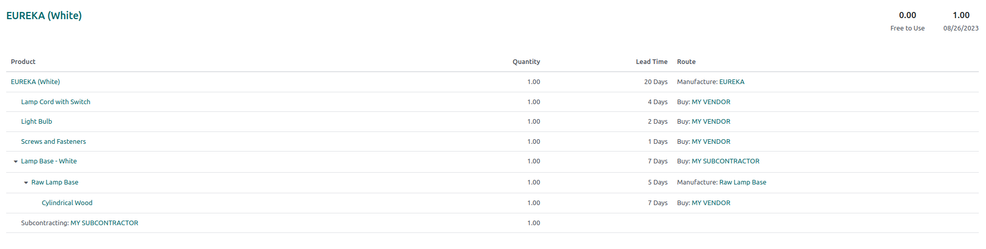
Managing Subcontracting Orders - Resupply Subcontractor
With all the necessary configurations in place, let’s see how the subcontracting process is activated within the sales flow.
Start Off with Sale Order
The process starts with the creation of a Sale Order, and as the customer order is generated, the system automatically creates a Manufacturing Order (MO). This ensures efficient handling of production operations.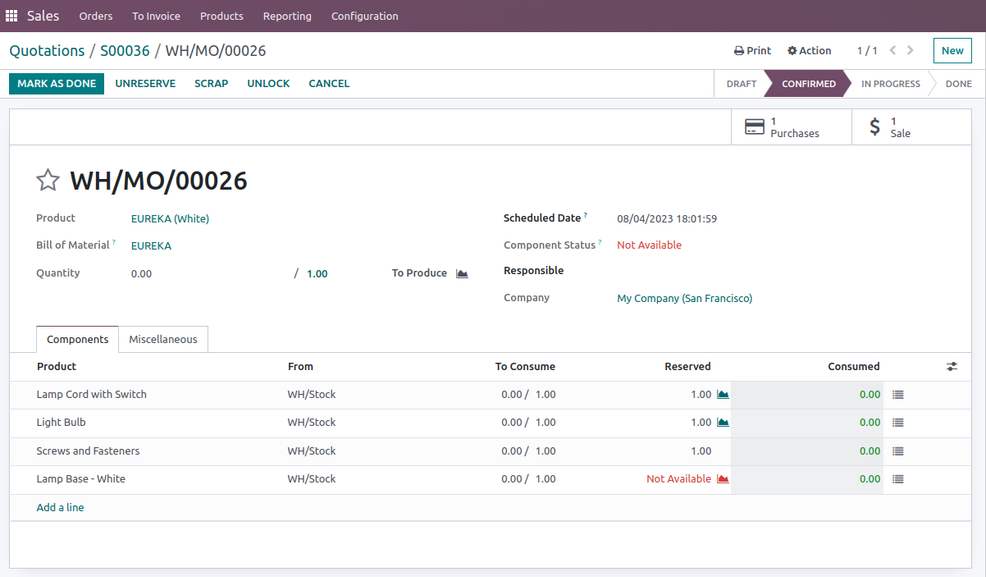
With the purchase order being automatically created inside the Manufacturing Order, we can focus on the subcontracting process itself.
Request for Quotation (RFQ) / Purchase Order (PO)
In this scenario, the Manufacturing Order plays a critical role in initiating the subcontracting process as it triggers the Request for Quotation (RFQ) to be sent to the subcontractor. Regardless of whether the Replenish on Order (MTO) route is defined in the subcontracted component or not, Odoo efficiently manages the RFQ process. The difference is:- If the MTO route is defined, the Purchase Order for the subcontracted service will be automatically generated within the Manufacturing Order from the Sale Order.
- However, if the MTO route is not defined, Odoo will generate the RFQ directly in the Purchase app. Additionally, Odoo provides the flexibility to select between two replenishment strategies: automatic (automate orders) or manual (order once). You can easily manage these strategies from the Replenishment menu within the Inventory app.
The RFQ will contain all the necessary information required for the subcontracting process to be reviewed and then confirmed, leading to the creation of the Purchase Order.
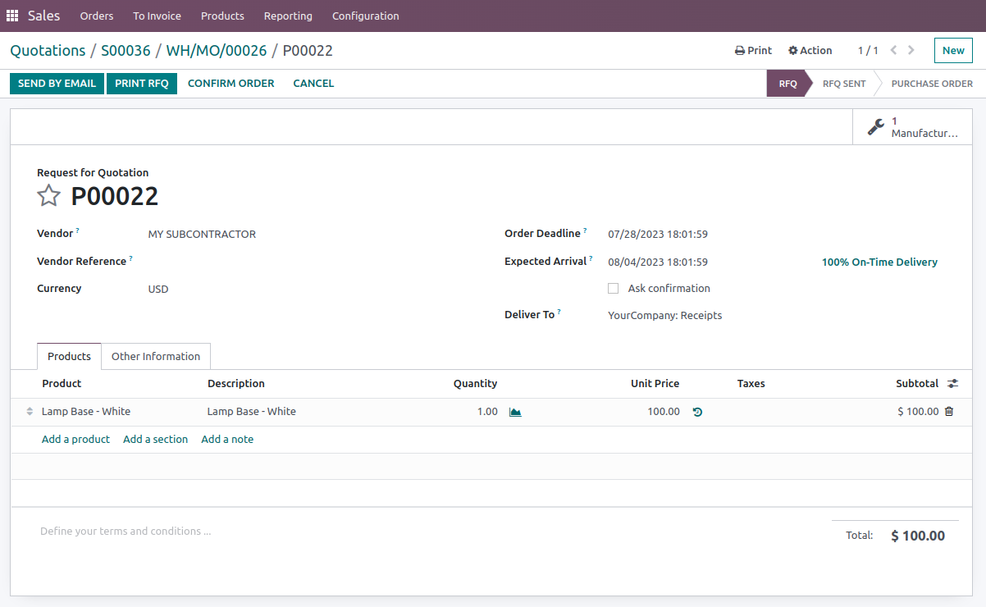
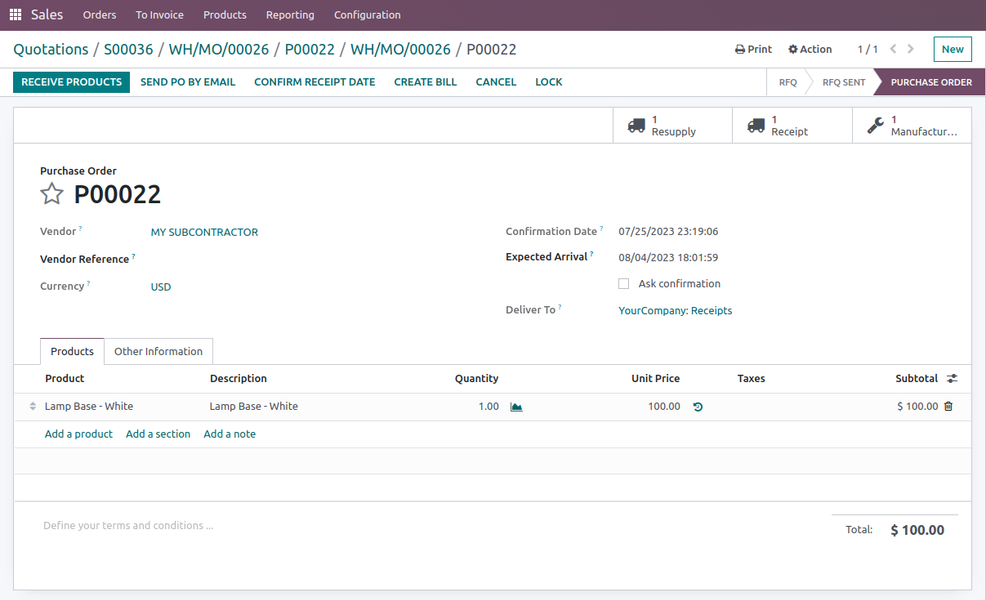
In the Purchase Order, the subcontracting process consists of two specific stages, carefully designed to enable effective tracking and management. Let’s delve into each of these concepts.
Stage 1: Resupply
Upon confirming the RFQ, the first stage of the subcontracting process is known as Resupply, which entails delivering the required components to the subcontractor.
In our scenario, the company needs to supply the subcontractor with the component Raw Lamp Base, which has to be manufactured. Going to the Manufacturing App, the system generates an automatic Manufacturing Order for this operation.
Once the manufacturing is completed, the Raw Lamp Base becomes available for resupply, making it ready to be delivered to the subcontractor for further processing.
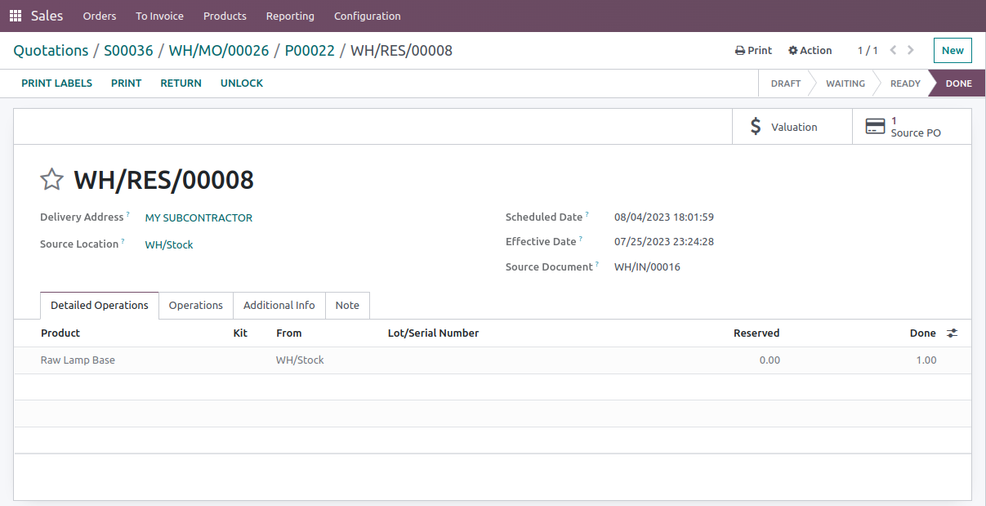
Stage 2: Receipt Alongside the Resupply, there’s the Receipt stage. This stage involves registering the entry of the subcontracted product back into the warehouse.
Collaboration with Subcontractors
Odoo provides a subcontractor portal, carrying the following benefits and features:
- Enabling improved communication.
- Ensuring tracking of components between the company and its subcontractor.
- Promotes collaboration between parties.
- Ensures efficient management of subcontracting operations, particularly benefiting the Receipt process, which becomes partially managed by the subcontractor.
Let’s explore how this process works.
Task Assignment
Once the Purchase Order is confirmed, the system generates a new production task in the subcontractor’s portal. This enables the subcontractor to stay up to date on their upcoming responsibilities and deadlines, fostering a smooth workflow.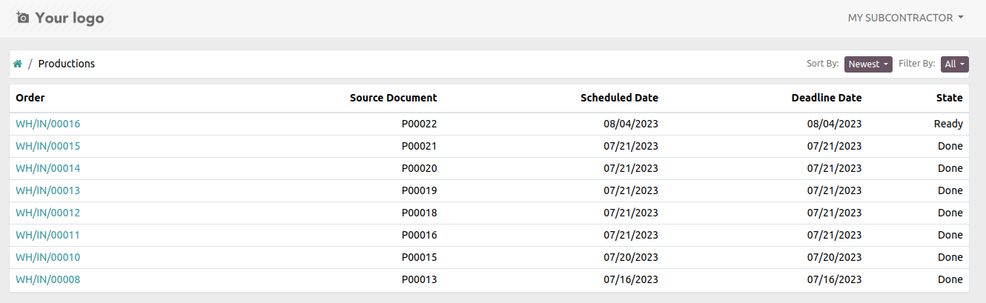
Resupply and Production Completion
Upon validating the resupply of components and applying their services, the subcontractor records the receipt of materials in their warehouse. Subsequently, they can proceed with their production processes and mark the production task as completed from their end.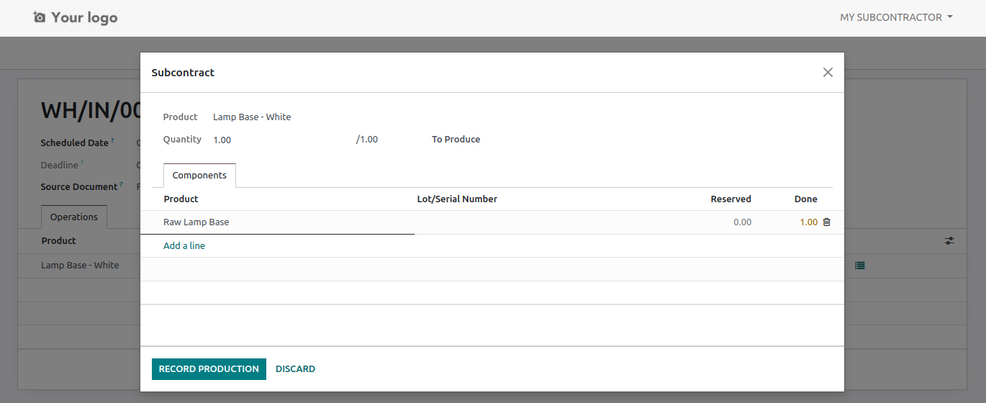
Automated Updates
Odoo’s system automatically registers these actions, keeping the company informed in real-time about the subcontractor’s progress. This integration ensures transparency and minimizes manual tracking efforts.
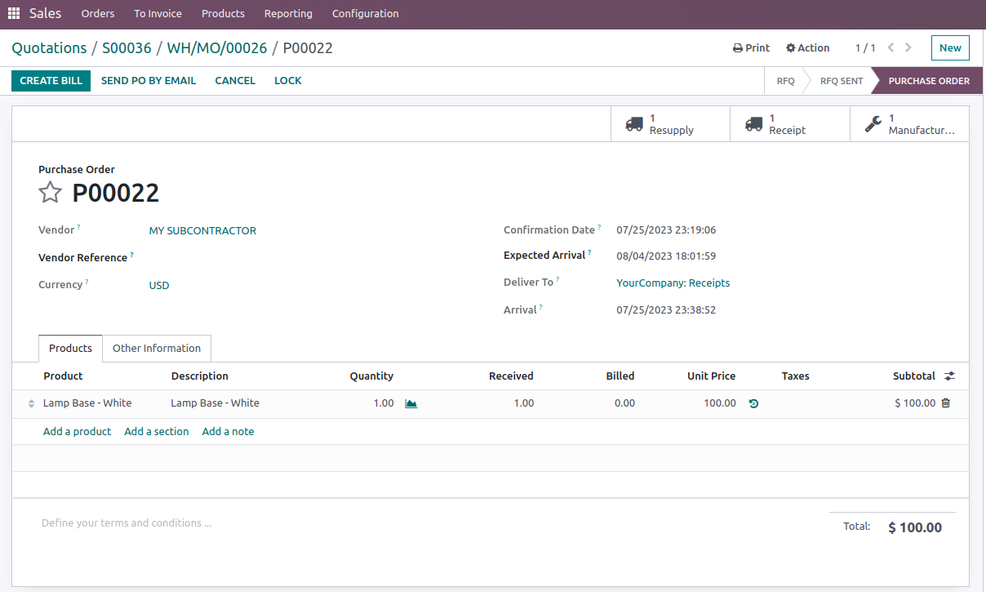
Quality Control Checks and Receipt Validation
Once the subcontracted components are ready to be assembled into the final product, the company only needs to:
- Perform a quality check to ensure they meet the company’s standards.
- If the components pass the quality check, confirm their arrival in the system.
The subcontractor have already taken all the necessary steps, ensuring a smooth transition towards the completion of the project.
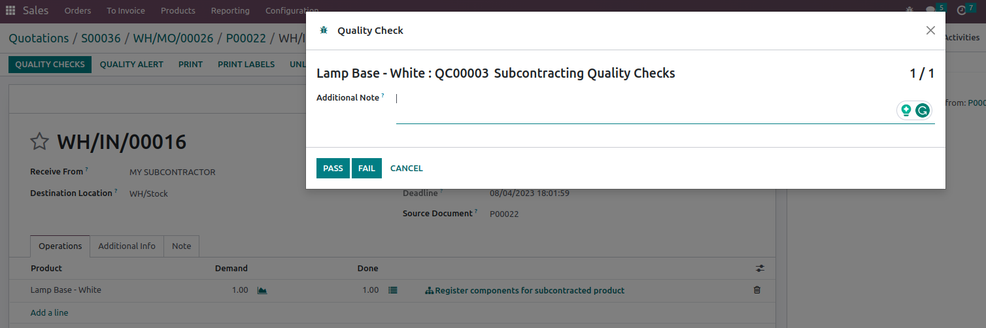
Complete the Manufacturing Order
After successful quality checks, the company can proceed with the remaining operations to finish the client order and perform the final quality control.
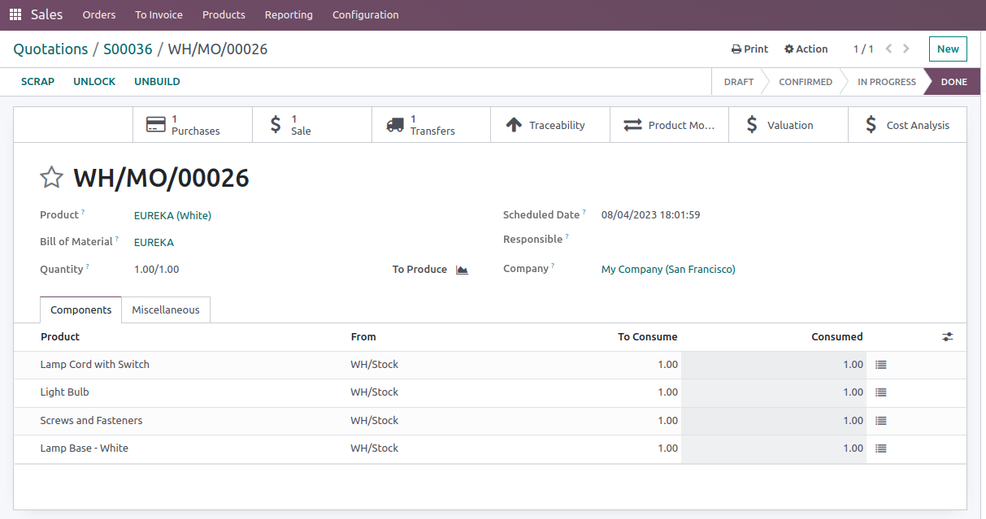
Subcontracting Cost Management
Odoo’s robust subcontracting cost management system enables precise tracking and analysis of expenses associated with subcontracting operations. This feature empowers businesses to maintain accurate inventory valuation for manufactured products. It’s dynamic for items partially or entirely produced by subcontractors. It accounts for costs that are otherwise difficult to keep track of:
- The cost of manufactured products that involve components from the company’s stock
- Components directly sourced from subcontractors
- Cost of subcontracted services.
Note that if you manage the replenishment of raw materials at the subcontractor location, the cost of these materials can be included in the subcontractor price. Then you can remove the products from the Bill of Materials (BoM).
Read More Case Studies: Odoo and Furniture ManufacturingFinal Remarks
Odoo’s subcontracting functionality offers a powerful and efficient solution for manufacturing companies seeking to optimize their operations. By enabling businesses to outsource specific tasks to specialized external partners, Odoo streamlines the subcontracting process. It’s a robust system that can handle everything from configuring settings and workflows to collaborating with subcontractors and managing costs.
With Odoo 16, companies can enhance their operational effectiveness, focus on core competencies, and deliver high-quality products to meet customer demands.
Let’s help you meet your customers’ preferences.
Start Your Odoo Project Now





